App-Tier Auto Scaling Group CloudWatch Logs Enabled
Ensures that App-Tier Auto Scaling Groups are using CloudWatch logs agent.
EC2 instance available within app-tier Auto Scaling Group (ASG) should use an AWS CloudWatch Logs agent to monitor, store and access log files.
Recommended Actions
Follow the appropriate remediation steps below to resolve the issue.
Log in to the AWS Management Console.
Select the “Services” option and search for EC2.
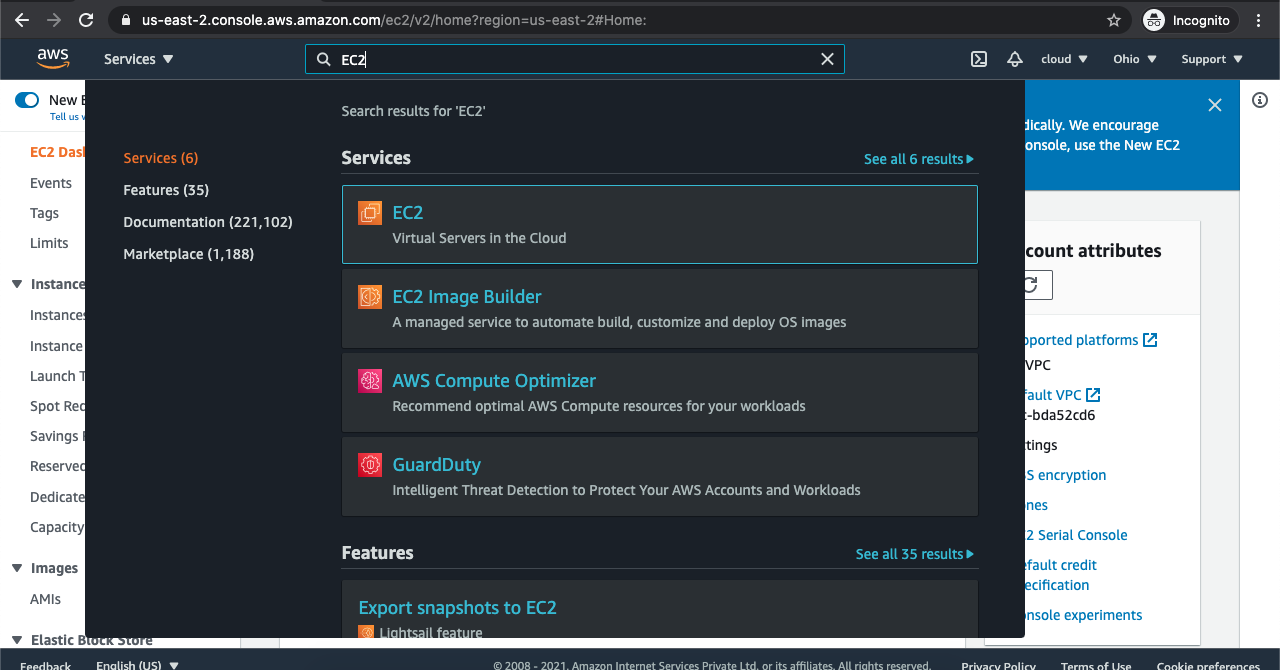
In the EC2 Management console, scroll down and click on the “Auto Scaling groups” at the bottom.
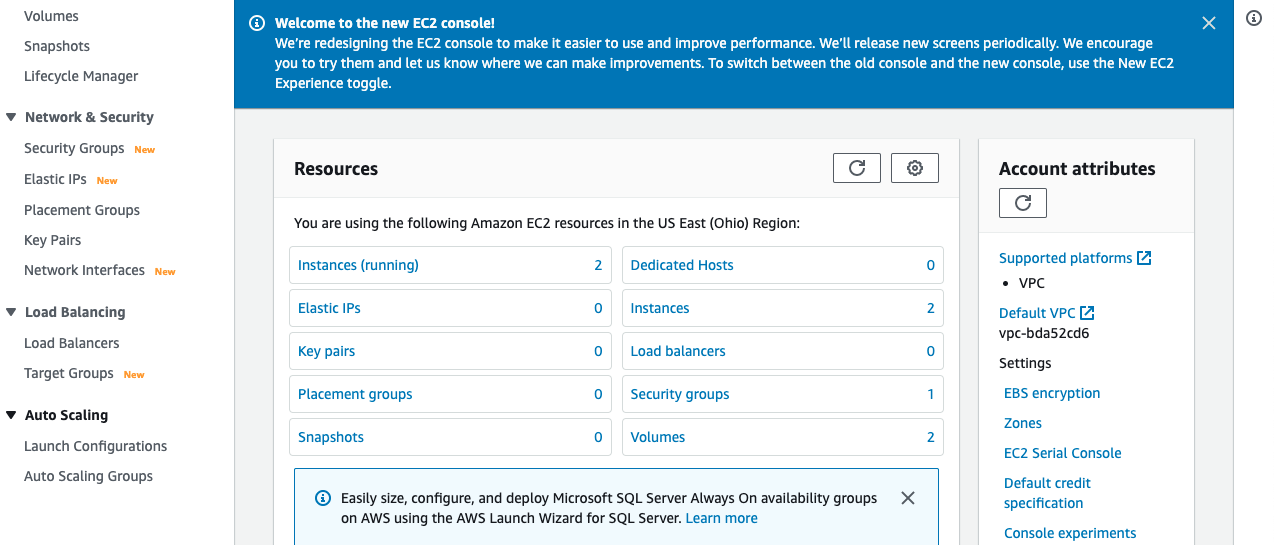
On the “Auto Scaling groups” page, select the Auto Scaling group which needs to be verified whether CloudWatch logs are enabled or not.
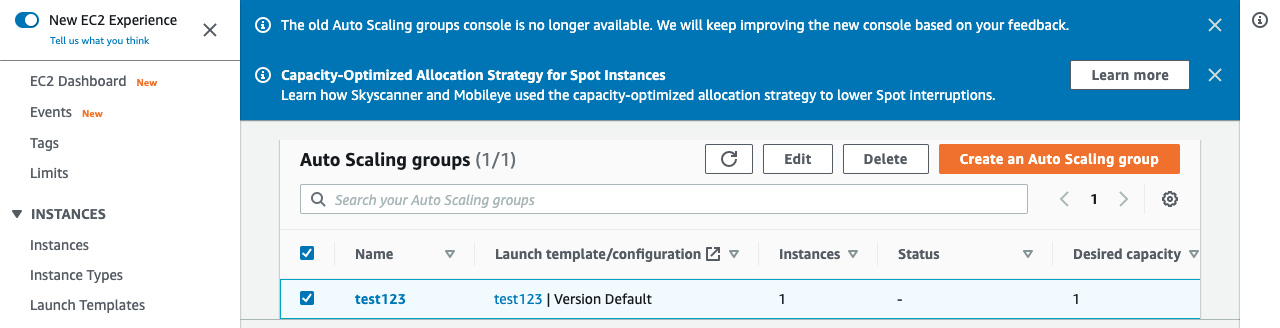
On the “Auto Scaling group”, click on the “Monitoring” tab and check if “Auto Scaling group metrics collection” is enabled or not.
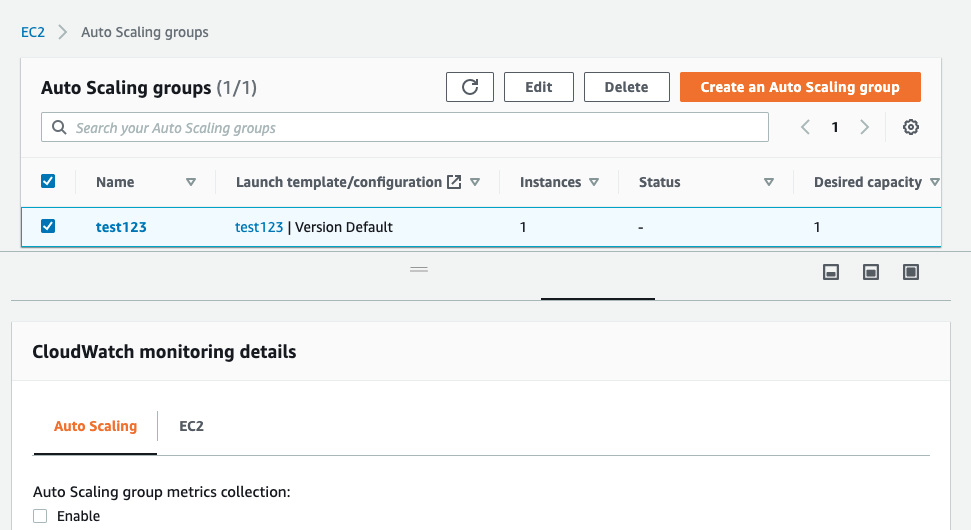
Repeat steps number 2 - 5 to ensure that App-Tier Auto Scaling Groups are using CloudWatch logs.
Navigate to the EC2 console using the link https://console.aws.amazon.com/ec2/ .
Scroll down the EC2 console page, select the Auto Scaling groups and select the Auto Scaling group which needs to have CloudWatch logs enabled.
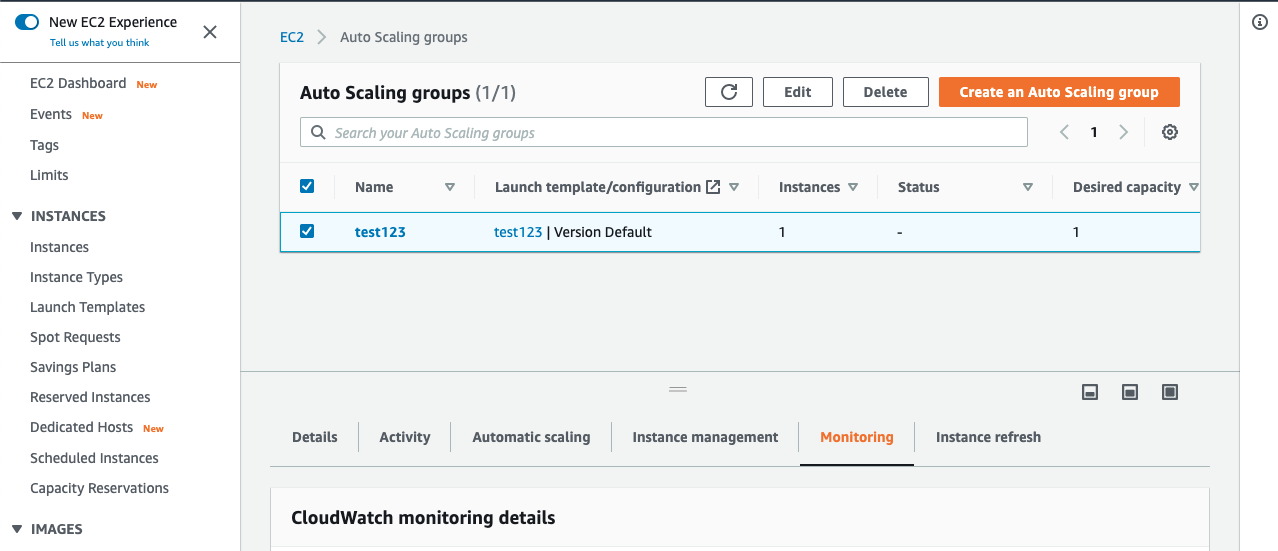
Click on the “Monitoring” tab, click on the “Enable” checkbox next to the Auto Scaling group metrics collection.
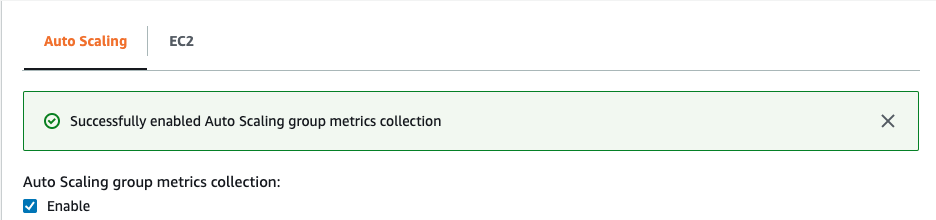
Repeat steps number 7 - 9 to update app-tier Auto Scaling Group to use CloudWatch Metrics.