An outdated SSL policy is in use by a load balancer.
You should not use outdated/insecure TLS versions for encryption. You should be using TLS v1.2+.
Impact
Recommended Actions
Follow the appropriate remediation steps below to resolve the issue.
Use a more recent TLS/SSL policy for the load balancer
|
|
Remediation Links
-
Log in to the AWS Management Console.
-
Select the “Services” option and search for EC2.
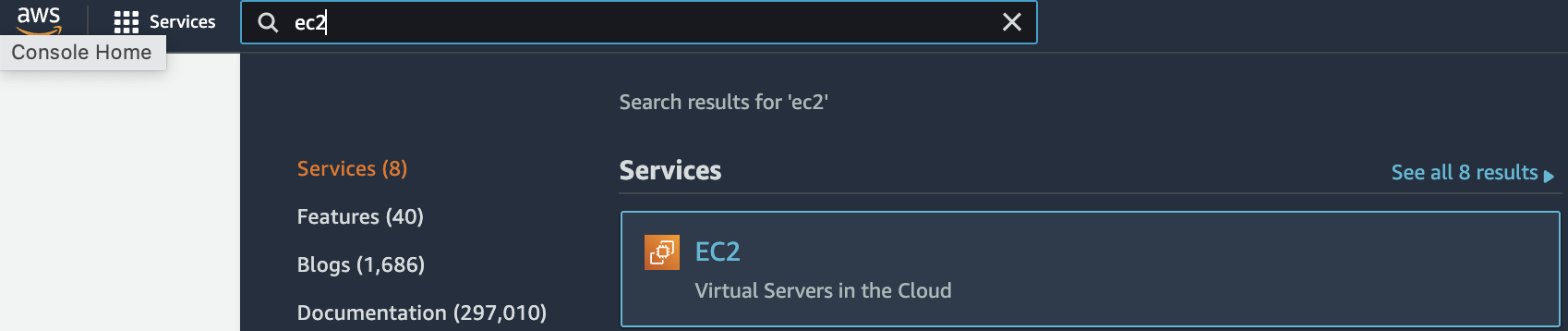
-
In the “EC2 Dashboard” scroll down and look for “Load Balancing” and click on “Load Balancers” to get into “Load Balancers” dashboard.
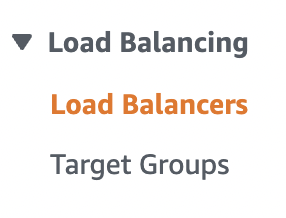
-
Select the “Load Balancer” which needs to be verified.
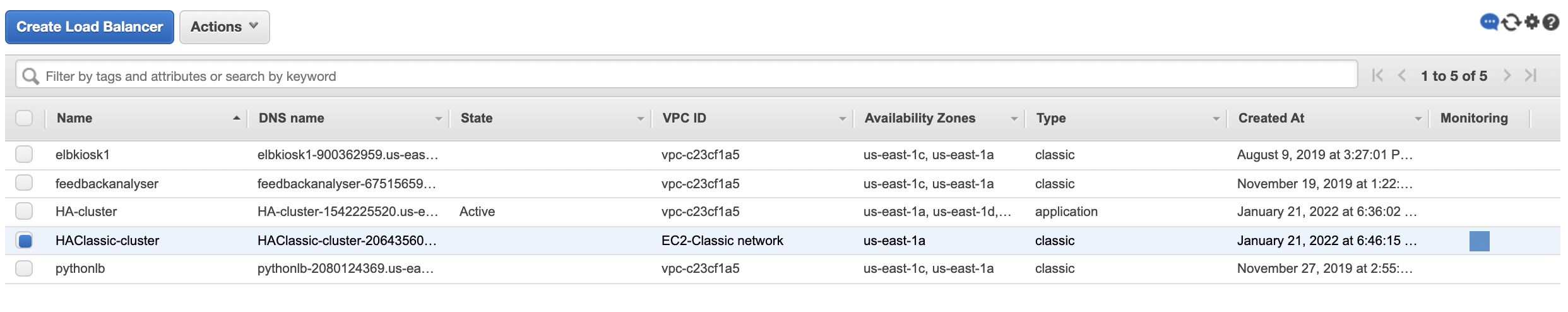
-
Select the “Listeners” tab from the bottom panel and scroll down to the “Cipher” column of HTTPS Listener and click on “Change” option.
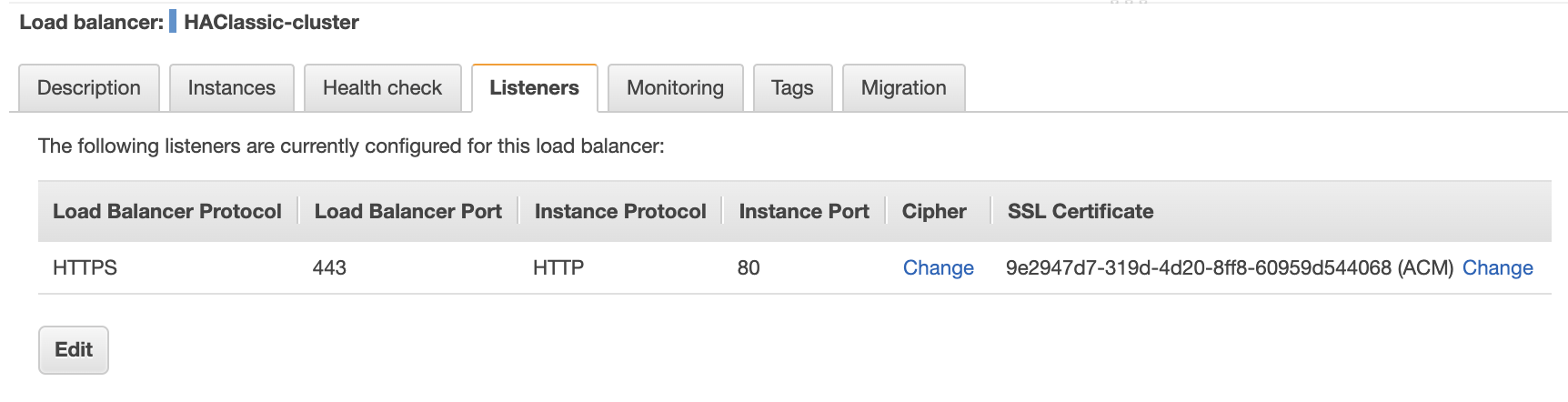
-
If you are using a “Predefined Security Policy” select the latest from the dropdown.
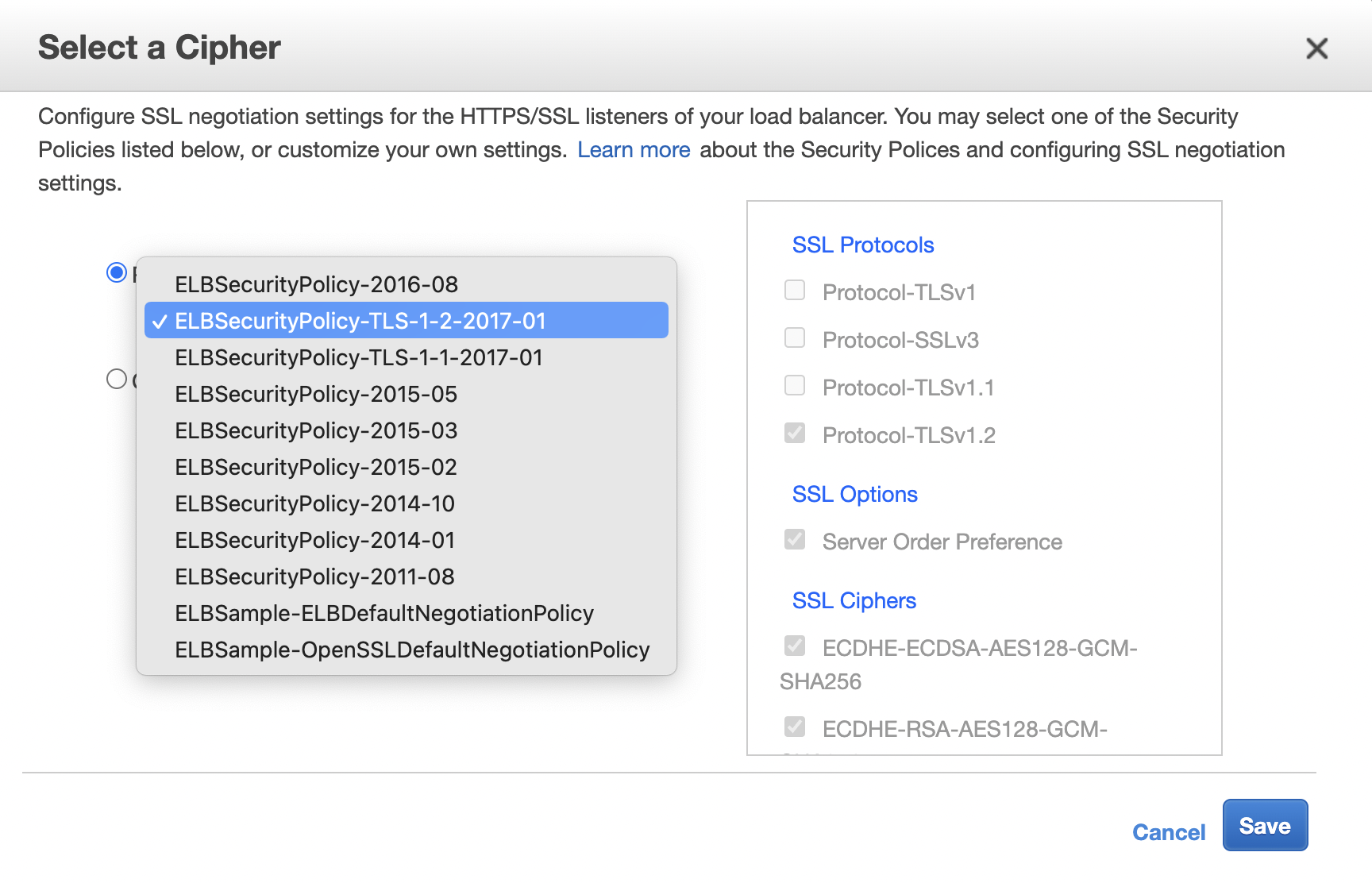
-
If you are using “Custom Security Policy” then ensure that only the recommended ciphers are used. Refer to the link for all secure ciphers. https://docs.aws.amazon.com/elasticloadbalancing/latest/classic/elb-ssl-security-policy.html#ssl-ciphers
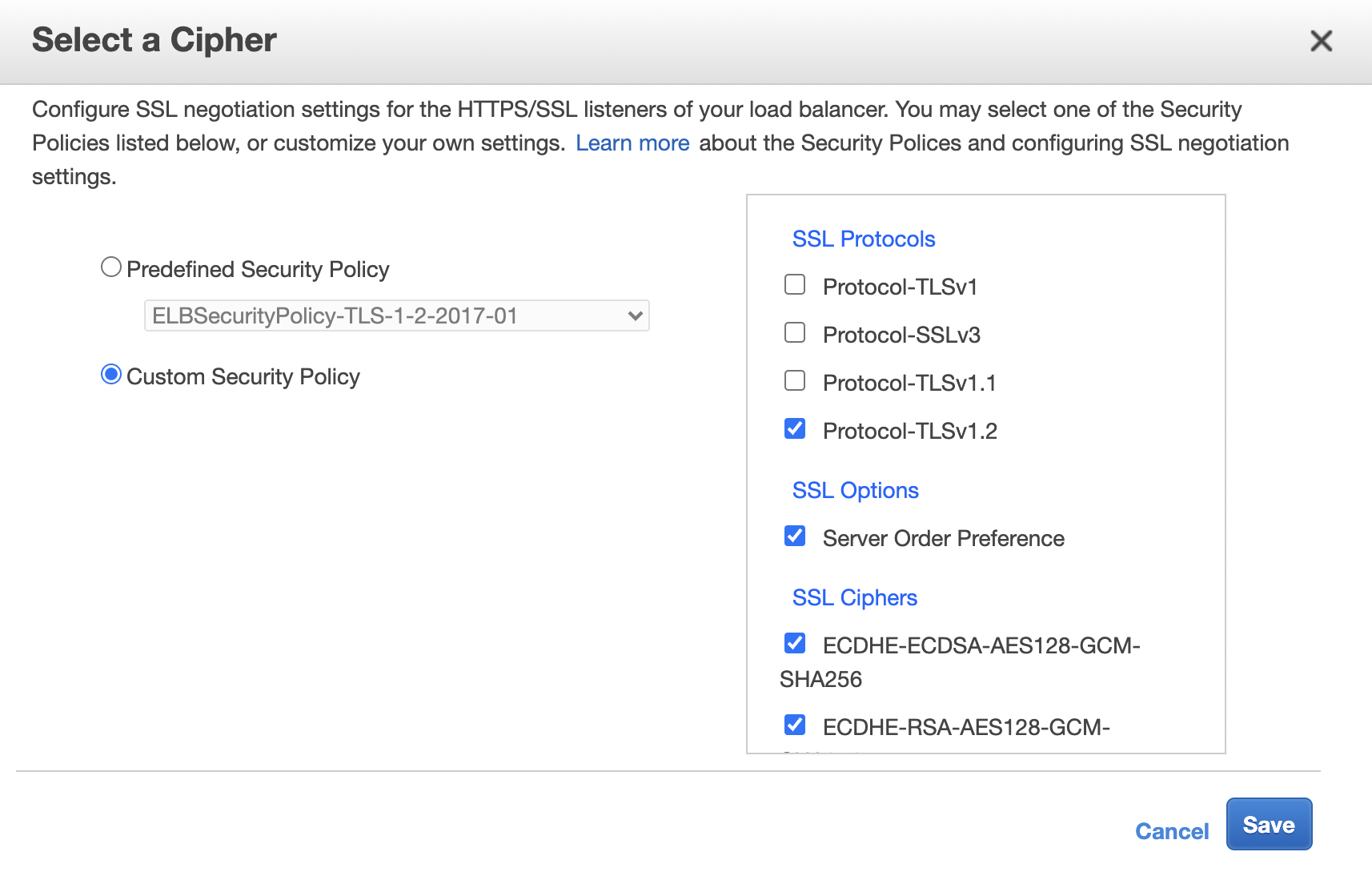
-
Scroll down and click on “Save” button to make the changes.
