RDS Multiple AZ
Ensures that RDS instances are created to be cross-AZ for high availability.
Creating RDS instances in a single AZ creates a single point of failure for all systems relying on that database. All RDS instances should be created in multiple AZs to ensure proper failover.
Recommended Actions
Follow the appropriate remediation steps below to resolve the issue.
Log in to the AWS Management Console.
Select the “Services” option and search for RDS.
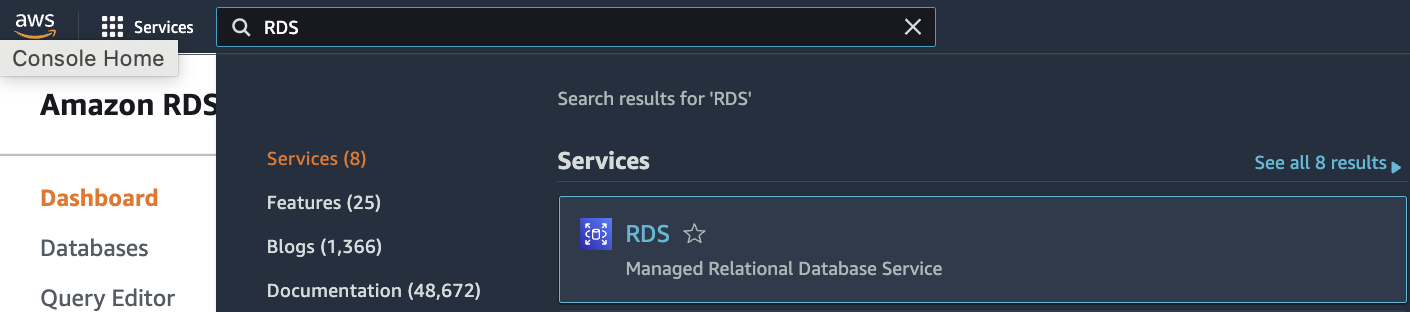
Scroll down the left navigation panel and choose “Databases”.
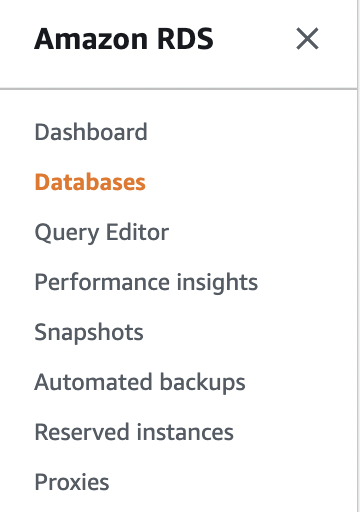
Select the “Database” that needs to be verified and click on the selected “Database” from the “DB identifier” column to access the database.
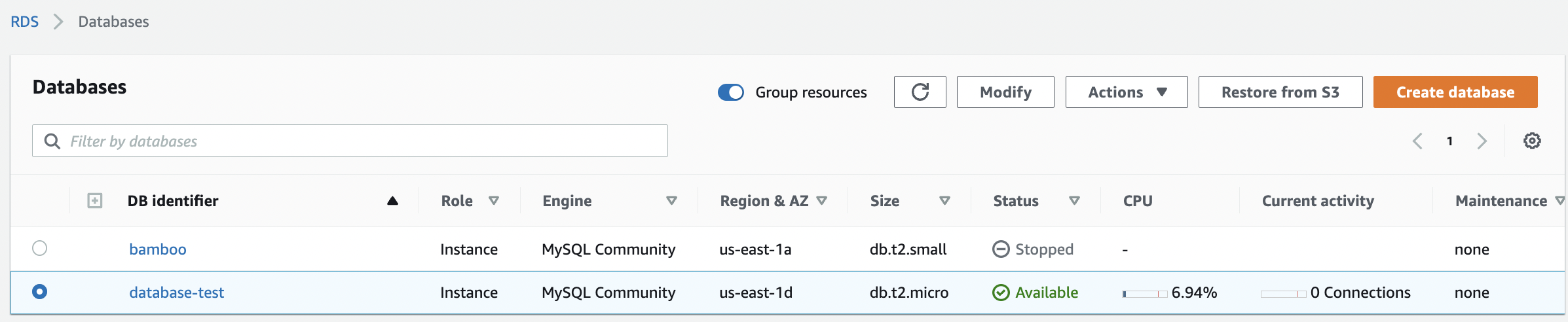
Click on the “Configuration” under the selected database configuration page.
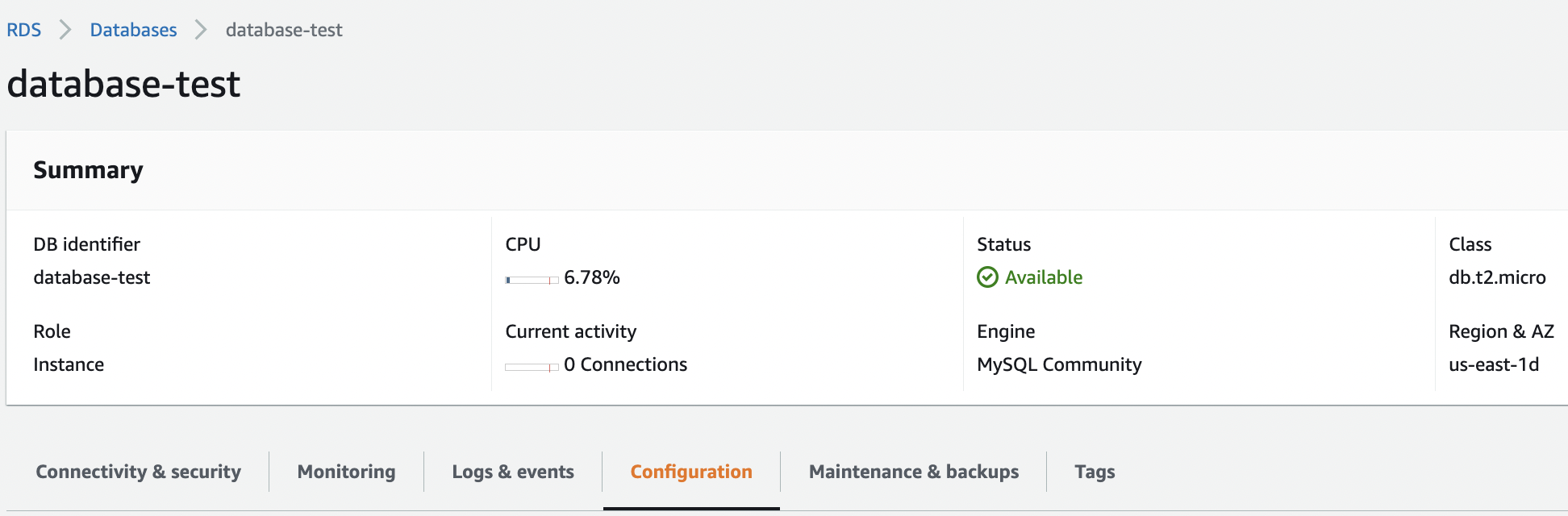
Scroll down the “Configuration” tab and check the “Availability” section. Check the “Multi-AZ” and if its status is “No” then selected database cannot scale across multiple availability zones .
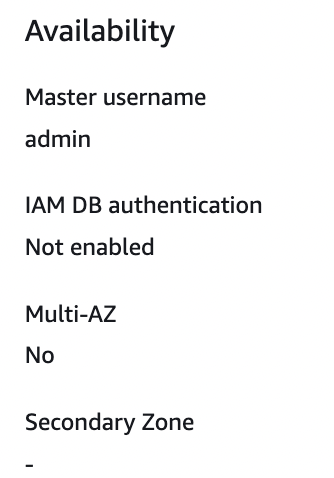
Select the “Database” on which automated backup needs to be enabled. Click the “Modify” button at the top to make the necessary changes.
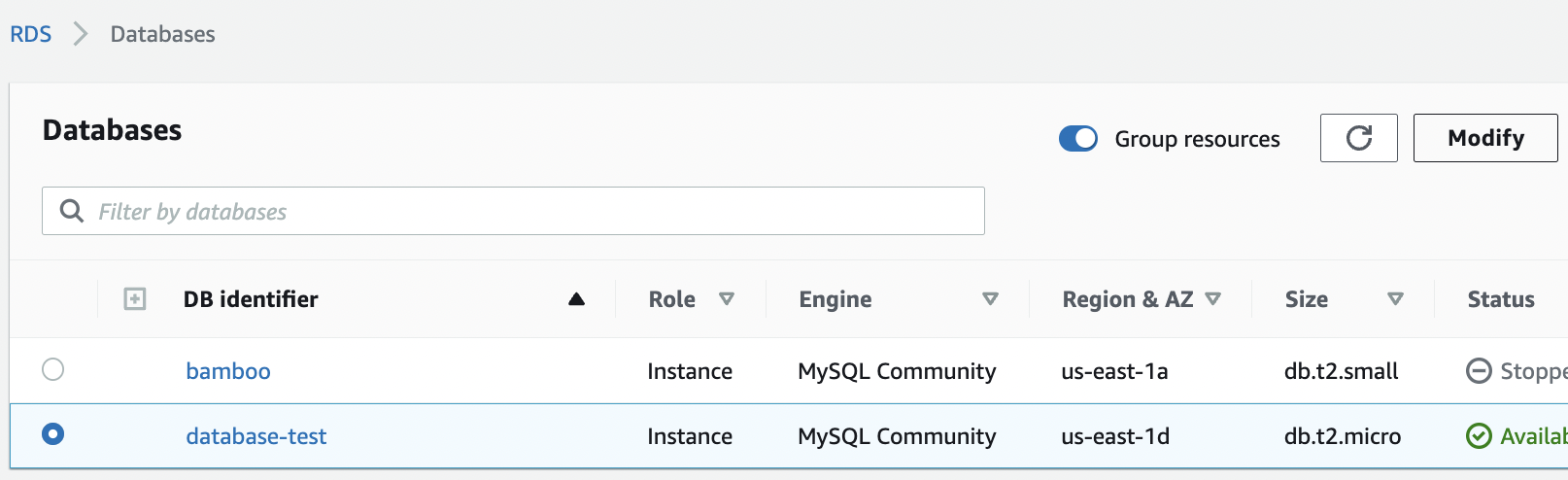
Scroll down the “Modify DB Instance” page and check for “Multi-AZ deployment” under “Availability & durability”.
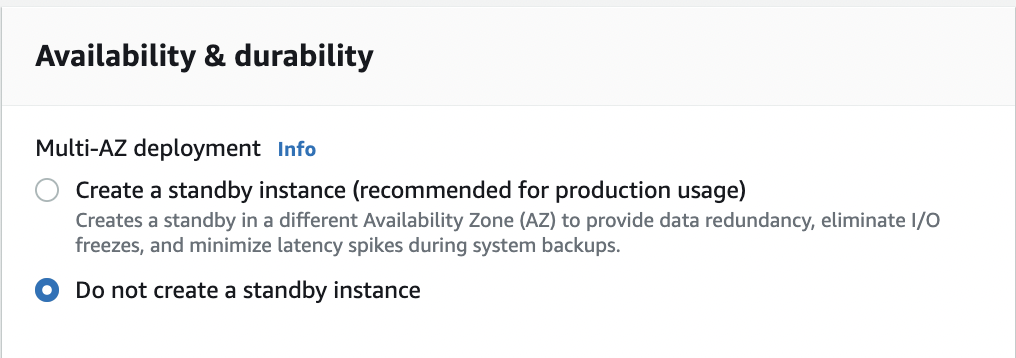
On the “Multi-AZ deployment” section under “Availability & durability” select “Create a standby instance” option.
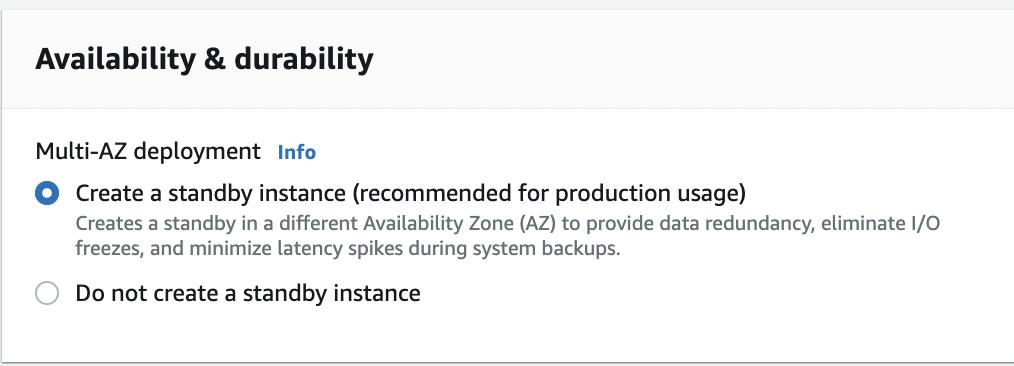
Scroll down the “Modify DB Instance” page and click on “Continue” button.

On the “Scheduling of modifications” choose “Apply immediately” so that changes will be applied as soon as possible and click on the “Modify DB Instance” button.
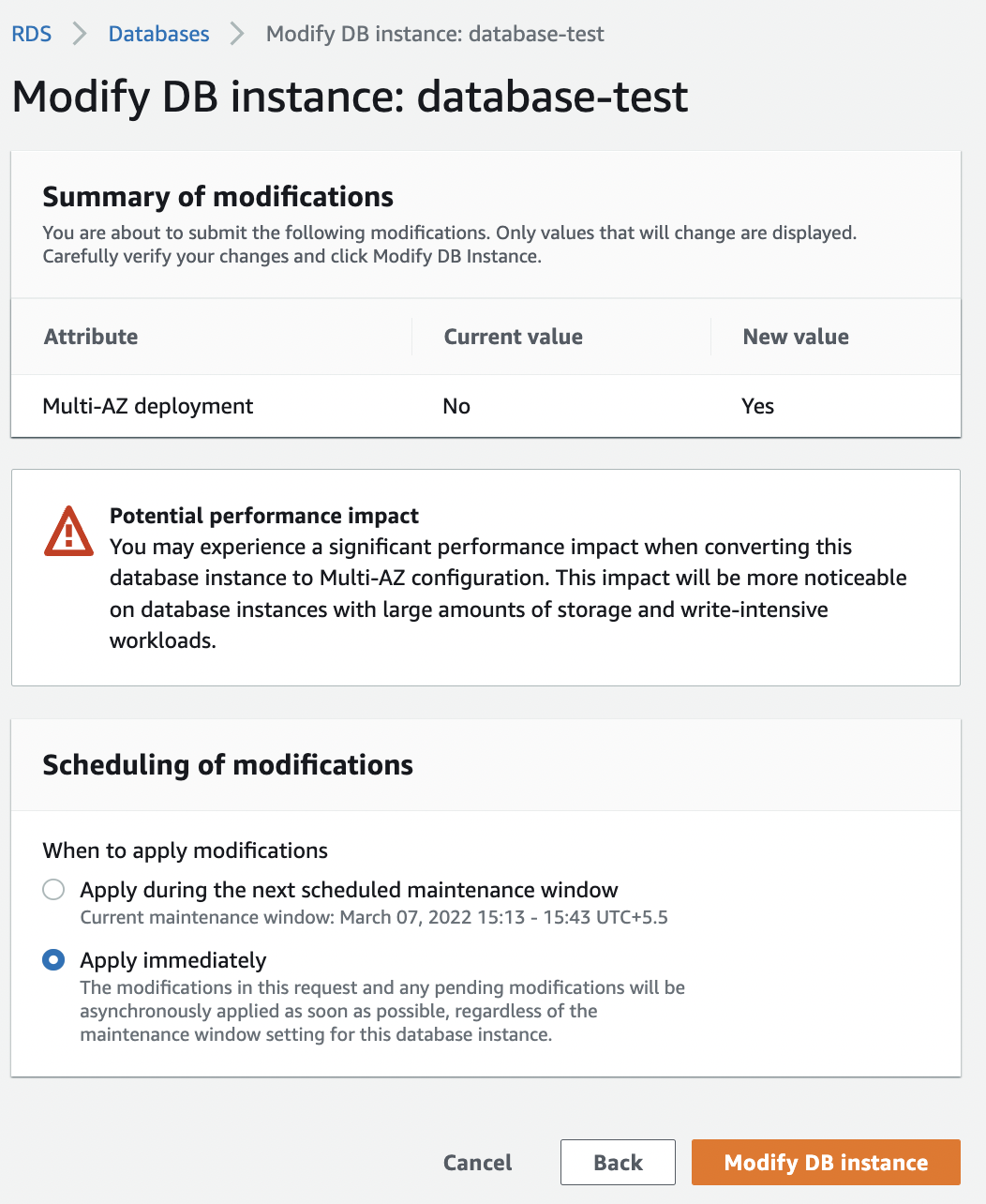
Repeat steps number 7 - 11 to enable scaling across multiple availability zones.