Web App uses latest TLS version
Use a more recent TLS/SSL policy for the App Service
Impact
Recommended Actions
Follow the appropriate remediation steps below to resolve the issue.
-
Log in to the Microsoft Azure Management Console.
-
Find the search bar at the top and search for App Services.
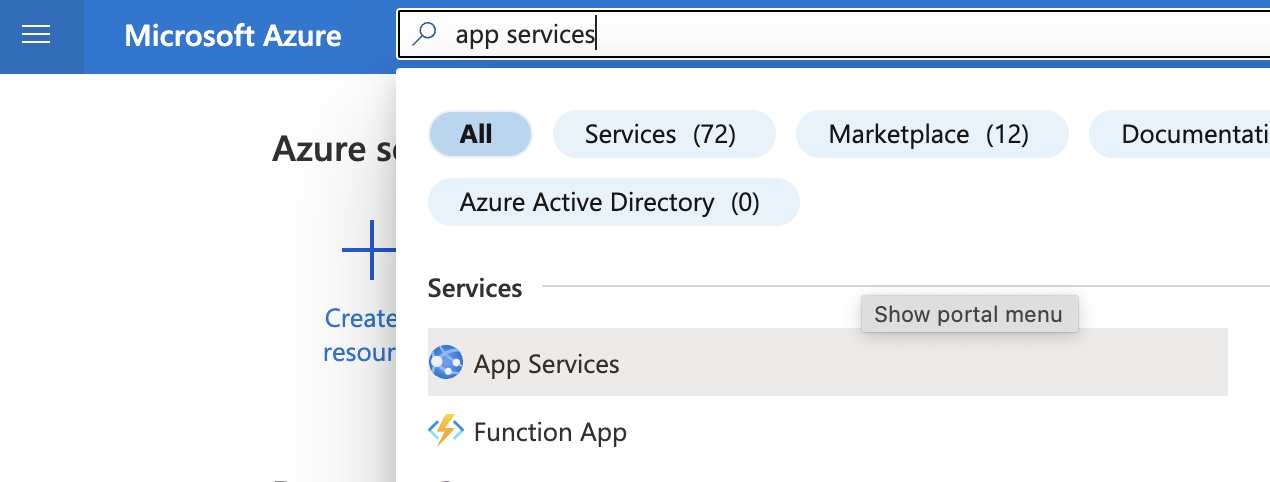
-
Select the “App Service” by clicking on “Name” to go to its configuration.
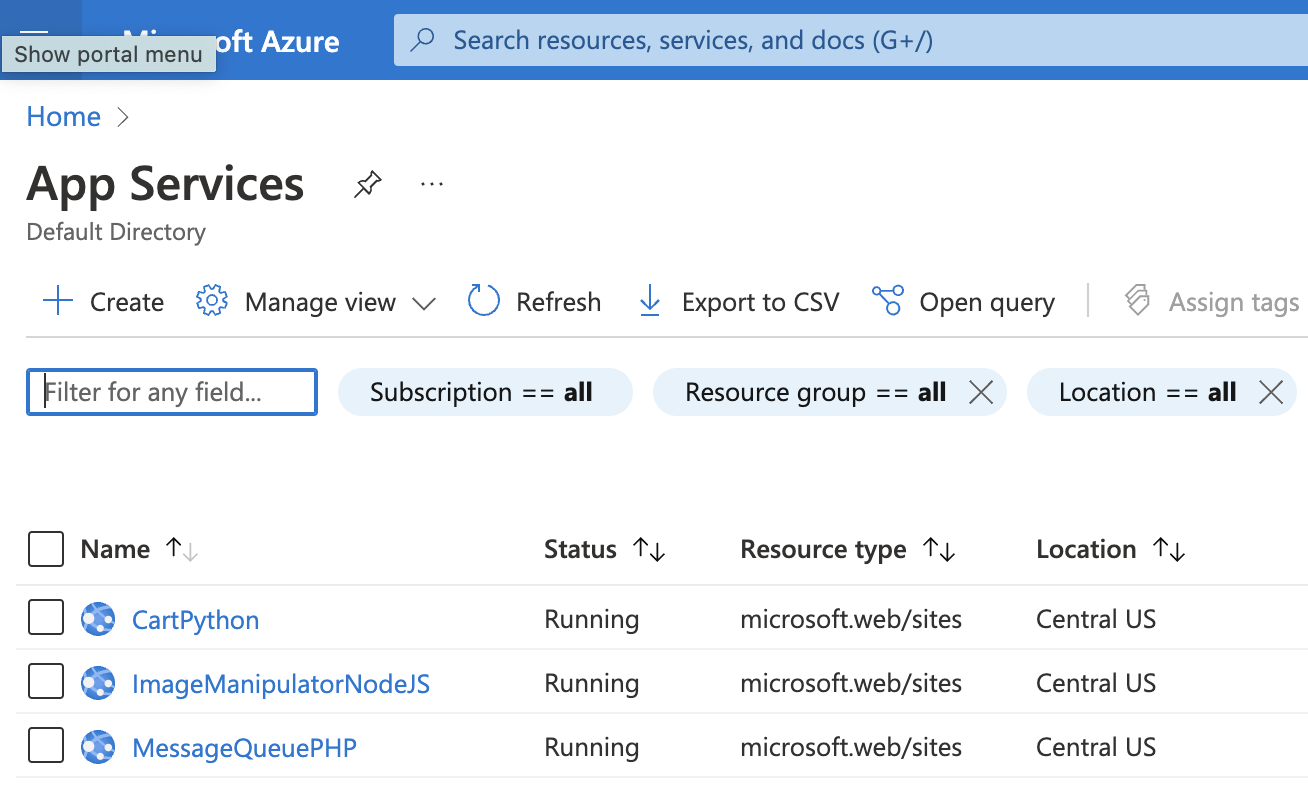
-
Scroll down the selected “App Services” left navigation panel and under “Settings” click on the “TLS/SSL settings” option.
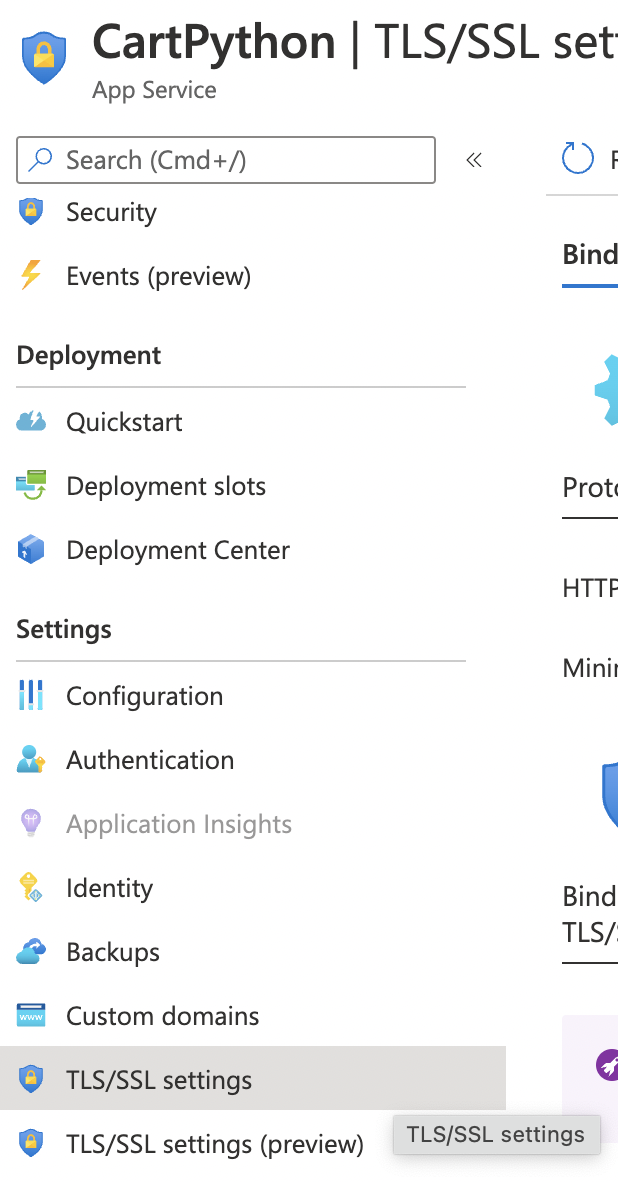
-
On the “TLS/SSL settings” page select the Bindings tab, scroll down and under the “Protocol Settings” check the “Minimum TLS Version”. It’s recommended to use only latest version (1.2) of TLS.
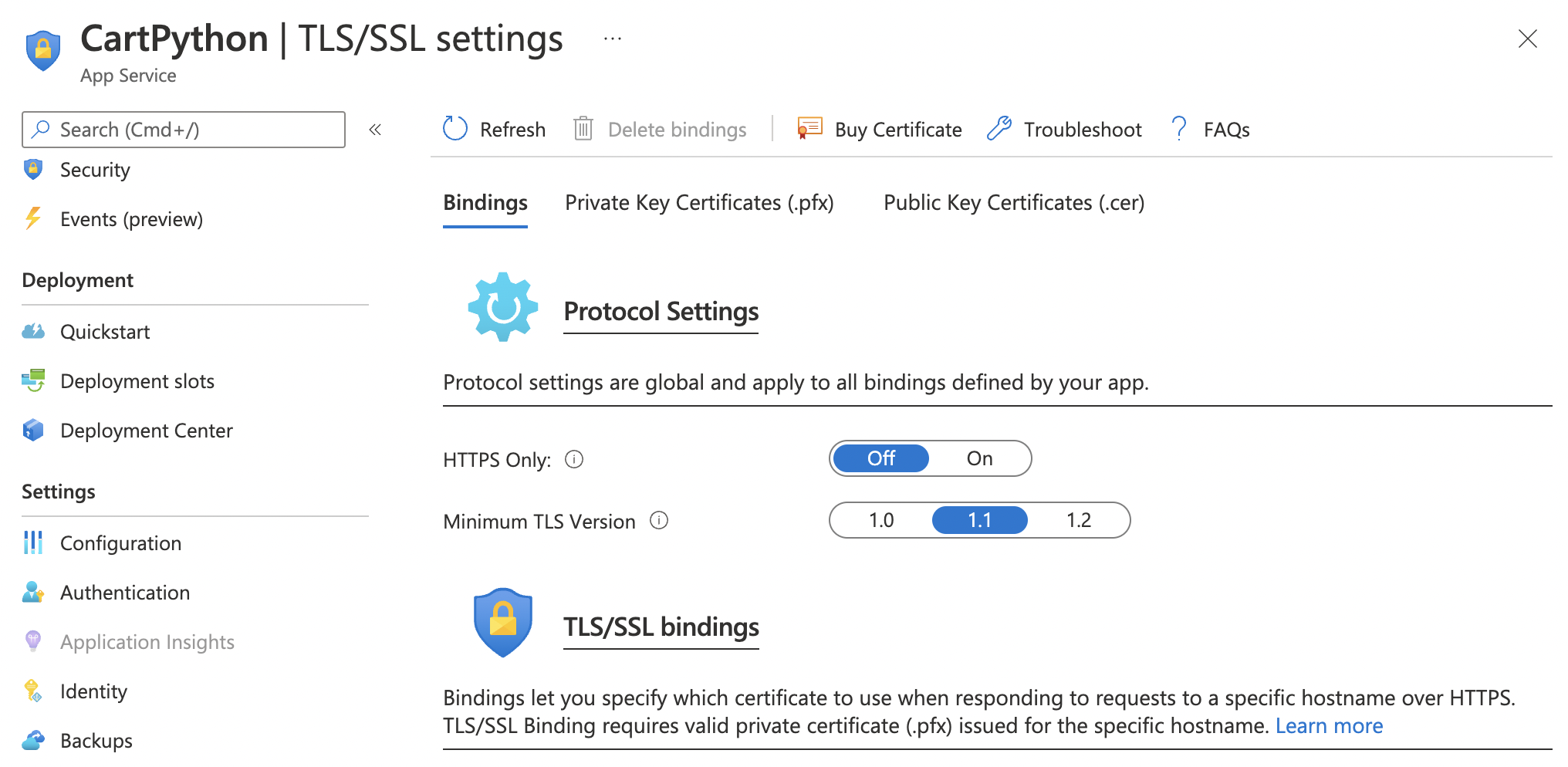
-
If the “App Service” is not using the latest version of the TLS then select 1.2 from the slider.
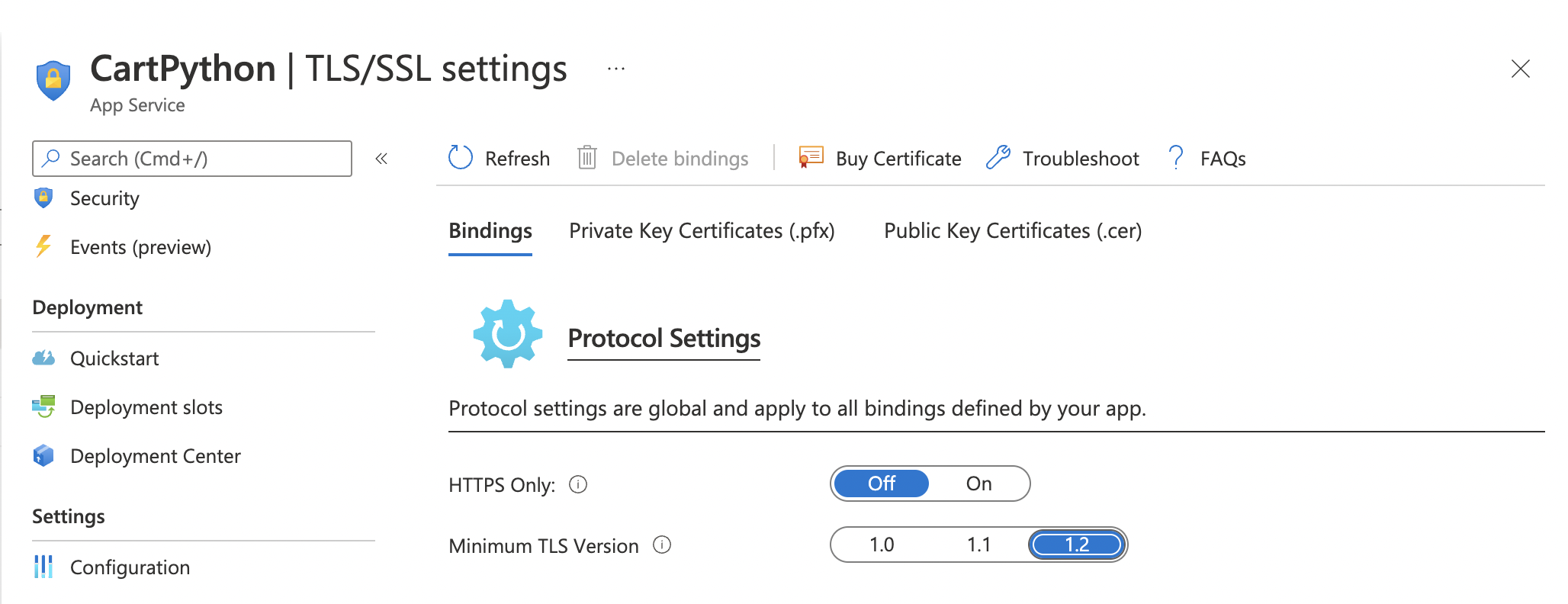
-
Wait for the confirmation box to save changes.
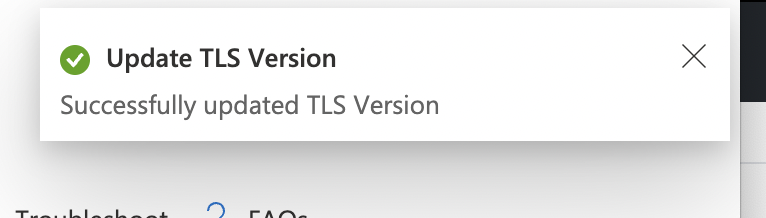
-
Repeat steps number 3 - 7 to verify all other “Apps” are using latest TLS version in the account.
The TLS version being outdated and has known vulnerabilities
|
|
|
|