Python Version
Ensures the latest version of Python is installed for all App Services
Installing the latest version of Python will reduce the security risk of missing security patches.
Recommended Actions
Follow the appropriate remediation steps below to resolve the issue.
-
Log in to the Microsoft Azure Management Console.
-
Find the search bar at the top and search for App Services.
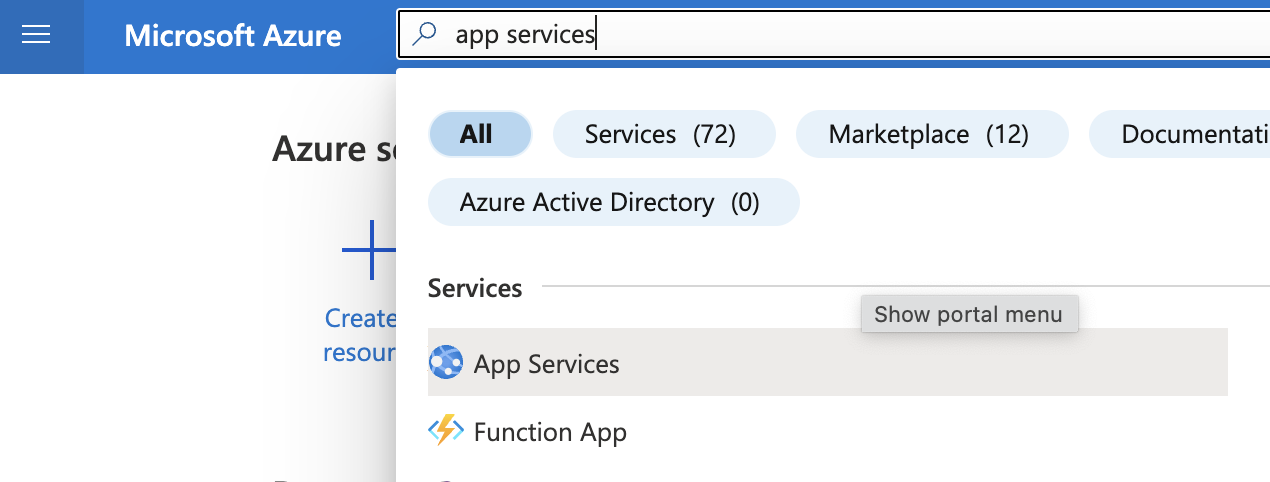
-
Select the “App Service” by clicking on “Name” to go to its configuration.
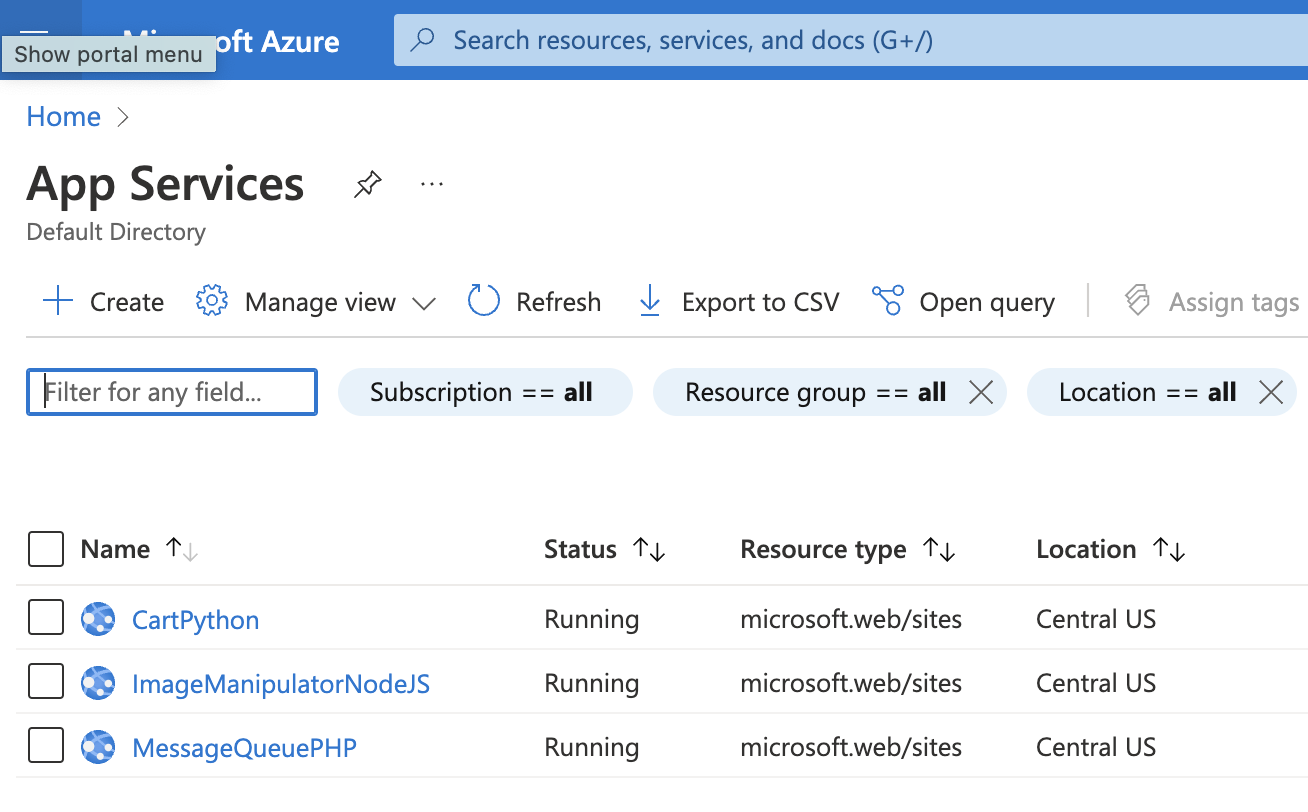
-
Scroll down the selected “App Services” left navigation panel and under “Settings” click on the “Configuration” option.
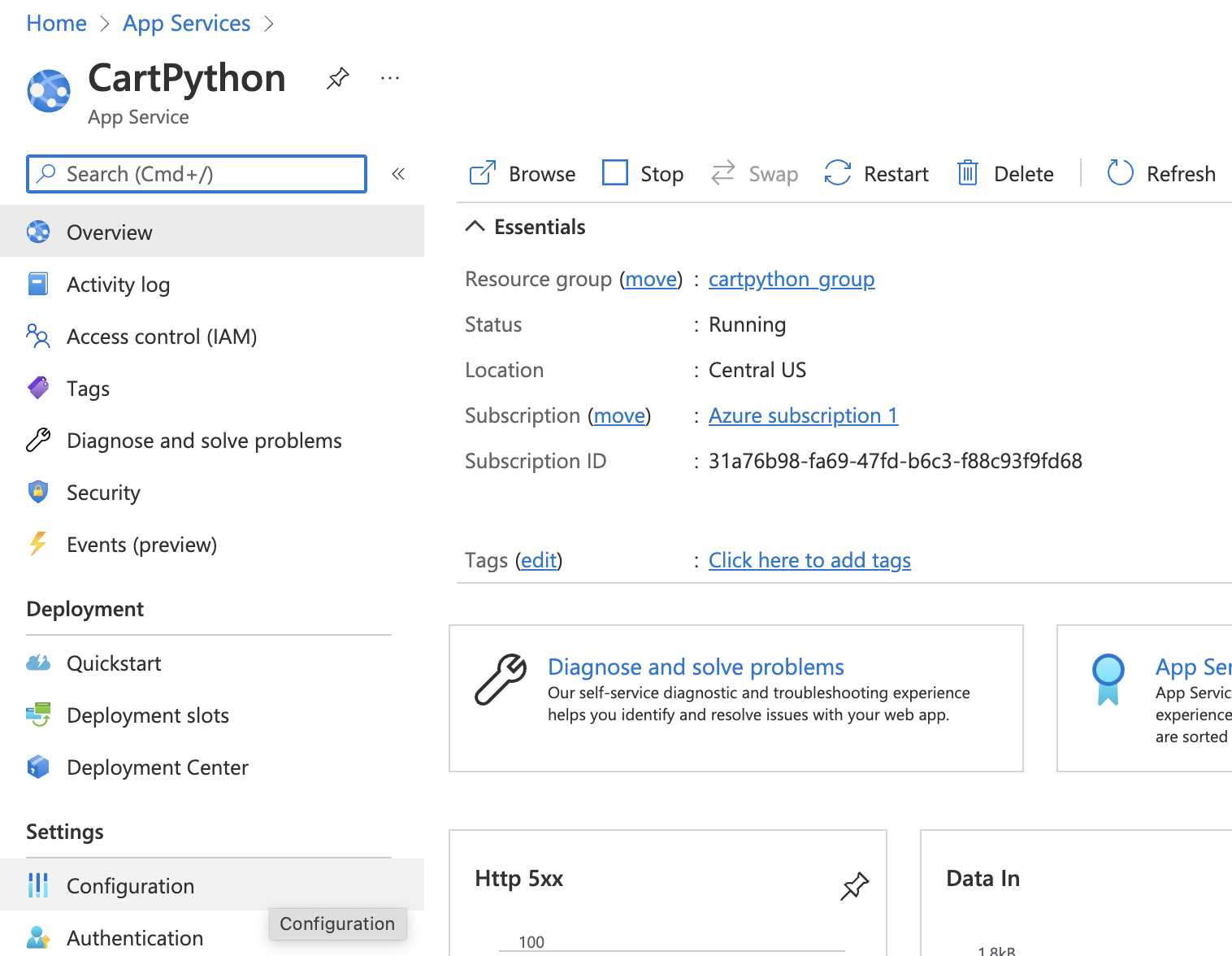
-
On the “Configuration” page select the General settings tab, scroll down and on the “Stack settings” check the “Minor Version” of Python. It’s recommended to use only latest version of the environment stack.
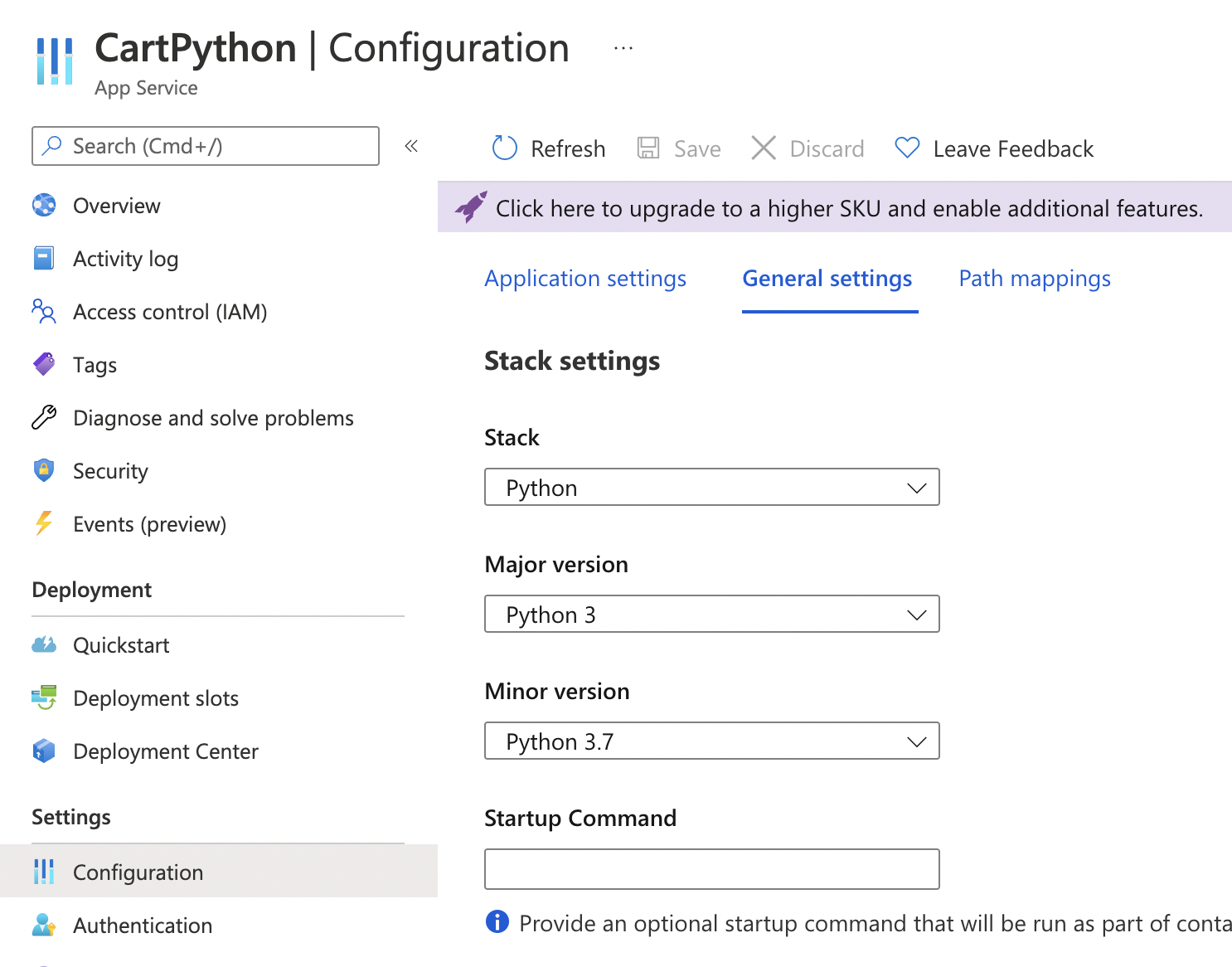
-
If the “App Service” is not using the latest version of Python then select the latest version from the “Minor version” dropdown.
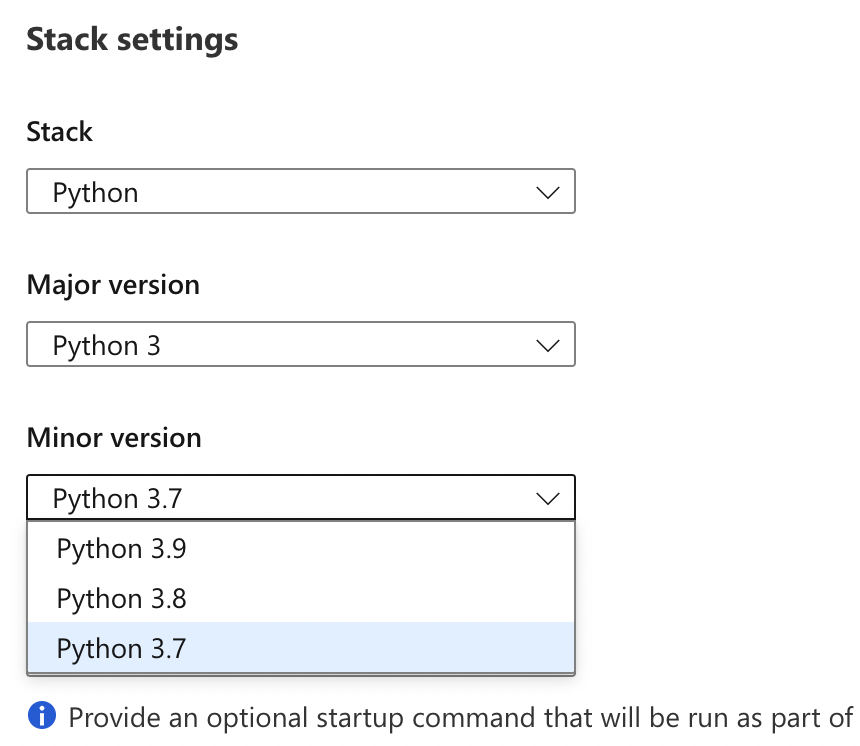
-
Click on the “Save” button at the top to make the changes.
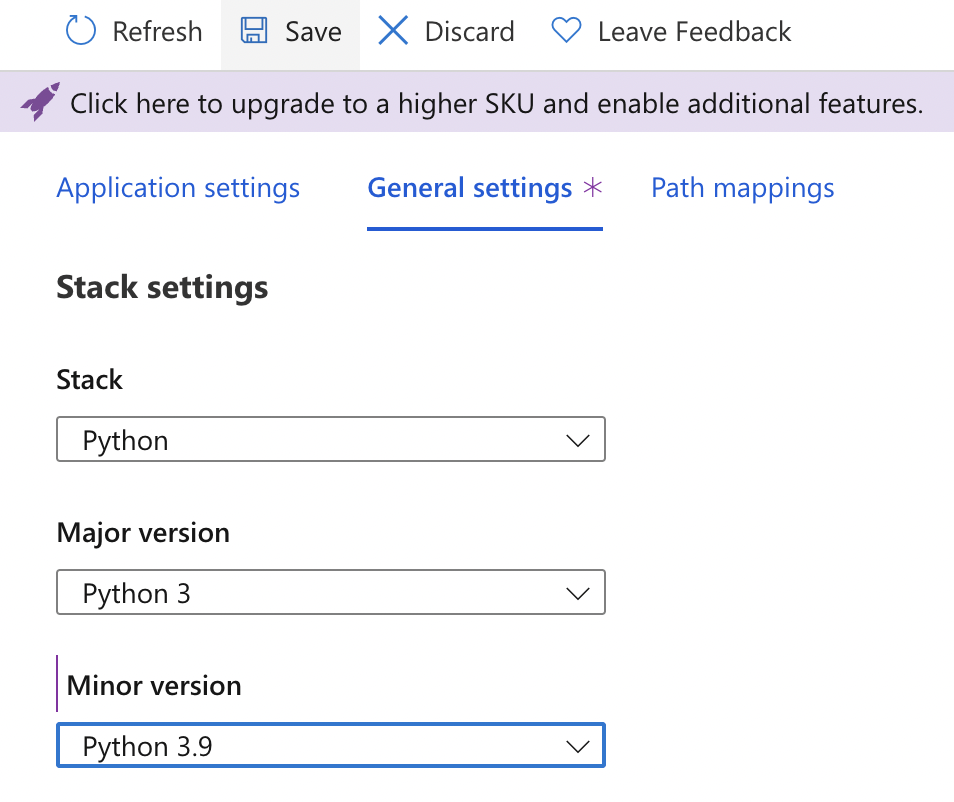
-
Click “Continue” in the confirmation pop up to save the changes.
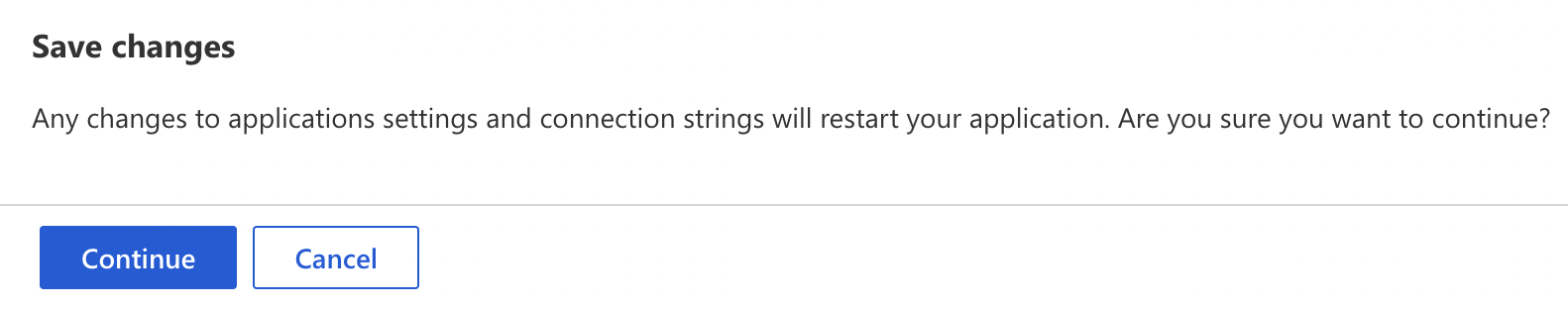
-
Repeat steps number 3 - 8 to verify all other “Apps” are using latest Stack version in the account.