Key Vault Recovery Enabled
Ensures that Purge Protection and Soft Delete are enabled on all Key Vaults
Purge Protection and Soft Delete are features that safeguard losing key access. With these setting enabled, key vaults have recovery actions available to restore deleted or compromised key vaults.
Recommended Actions
Follow the appropriate remediation steps below to resolve the issue.
Log into the Microsoft Azure Management Console.
In the search bar at the top search for Vaults and select “Key Vaults” from the search result.
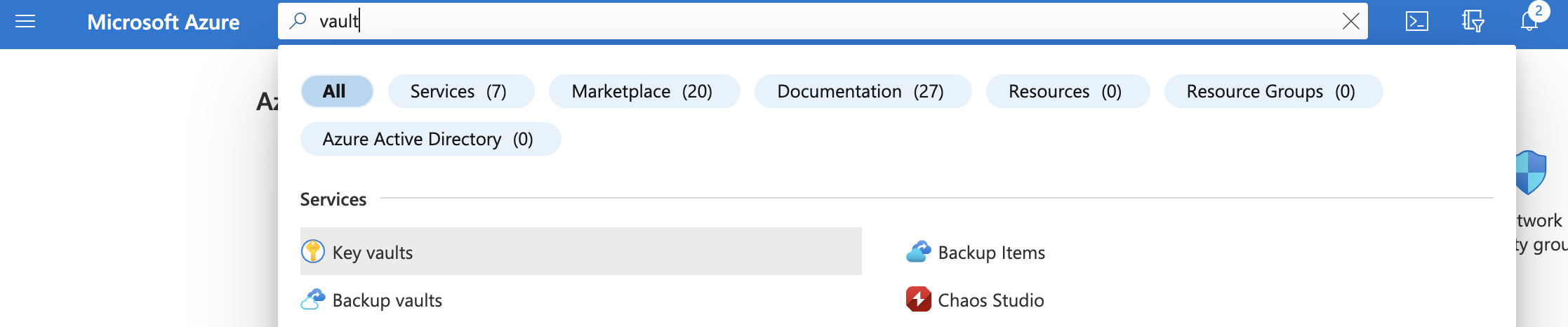
In the Key Vaults page select a key vault by clicking on the “Name” link to access the configuration changes.
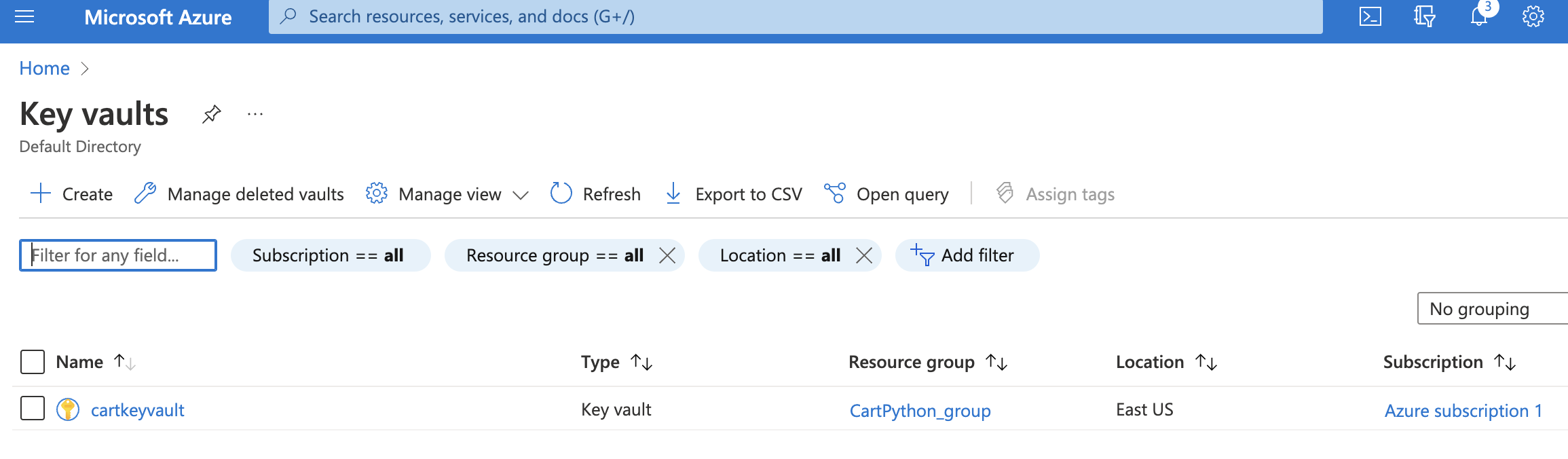
Scroll down and click “Properties” from the navigation pane on the left.
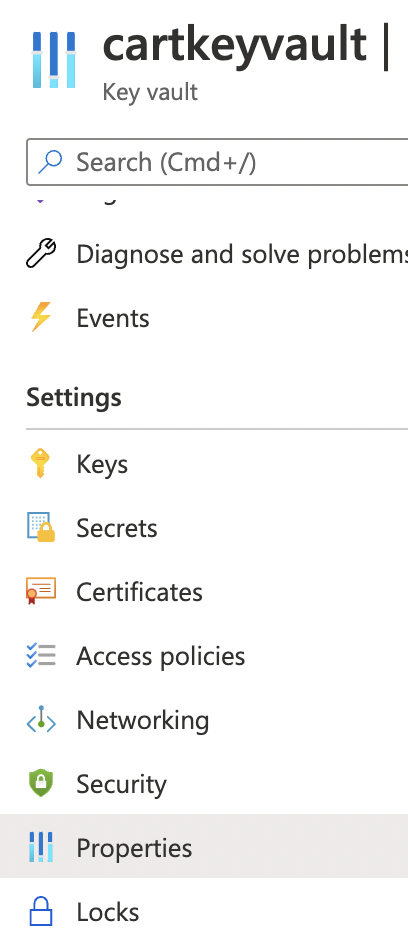
If under “Soft delete” the “Disable purge protection” radio button is selected, then vaults and objects can be deleted with no recovery possible. This is against the best practices.
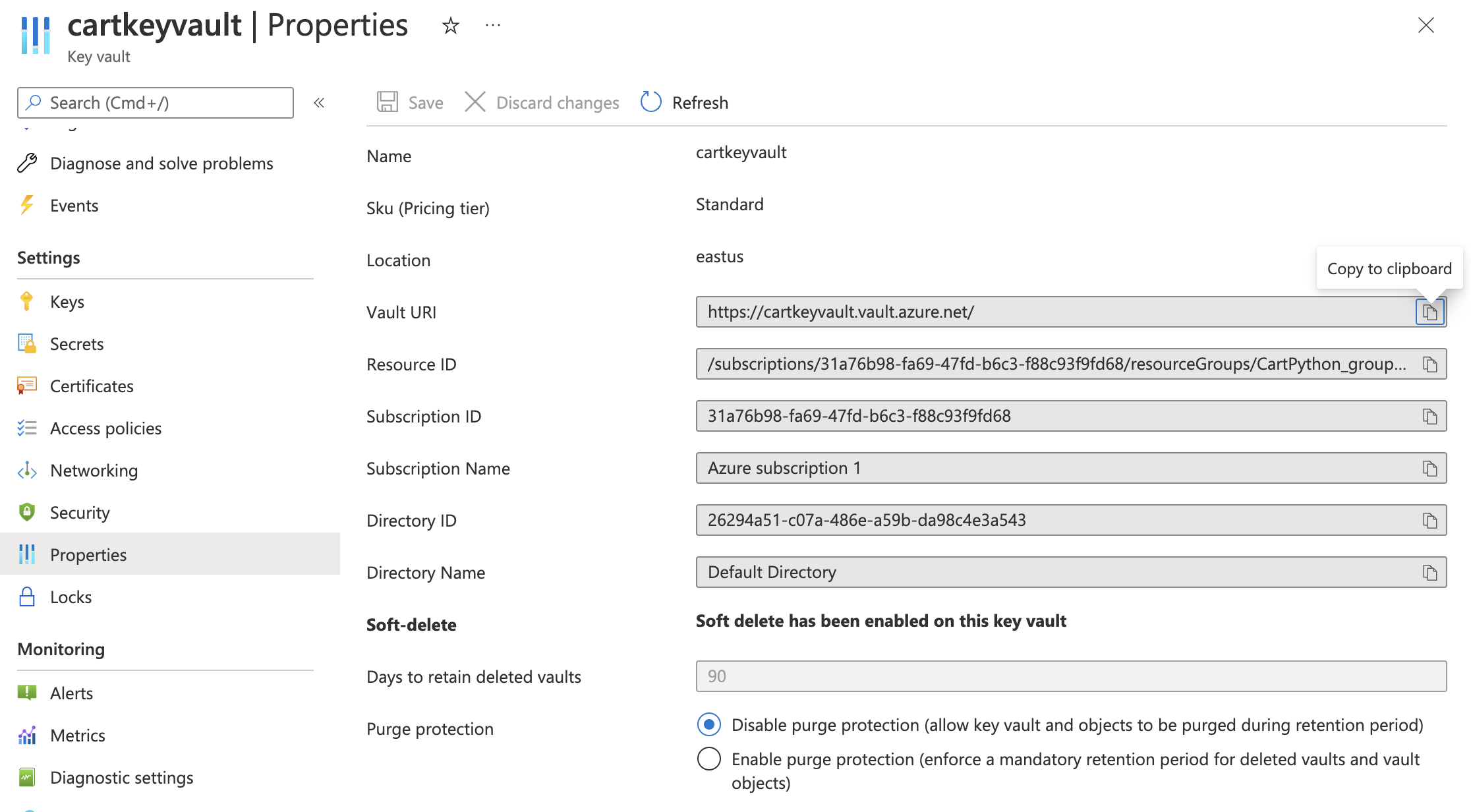
Select the “Enable purge protection” radio button to allow only soft deletes so that vaults and objects can be recovered if needed.
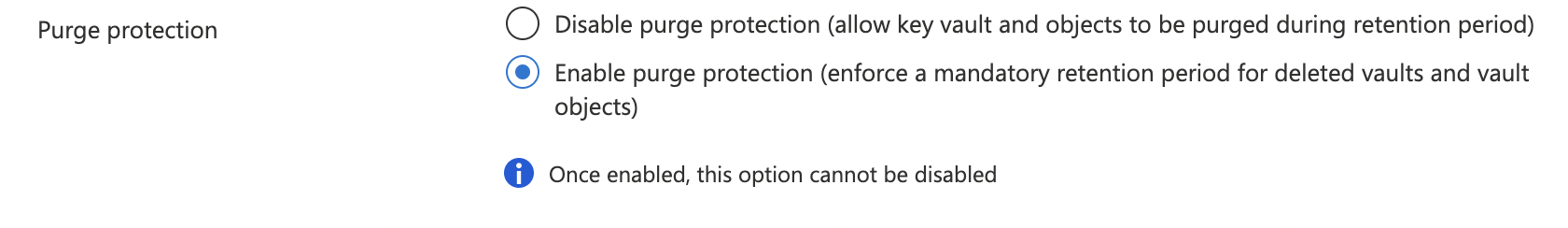
Finally, hit “Save” at the top of the pane to complete the changes.
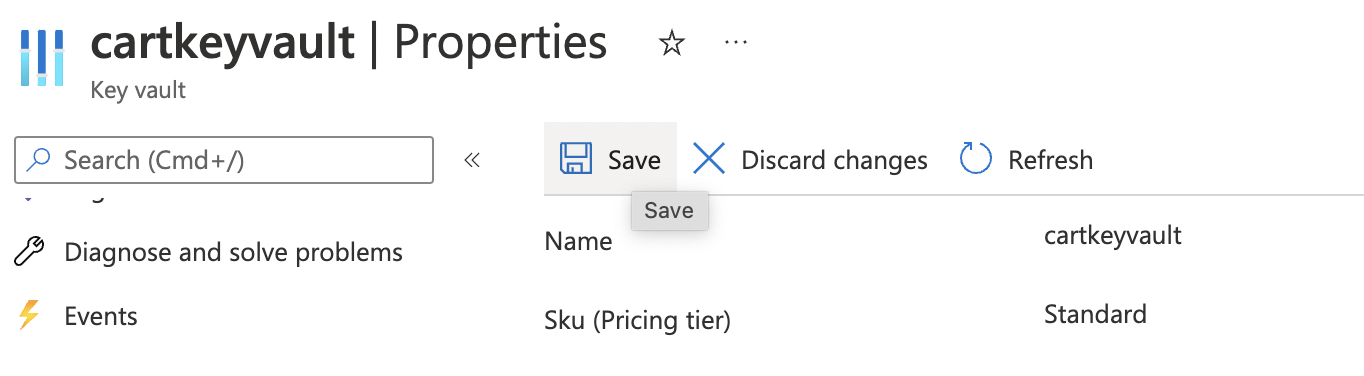
Repeat step number 3 - 7 for all other key vaults.