Log Sinks Enabled
Ensures a log sink is enabled to export all logs
Log sinks send log data to a storage service for archival and compliance. A log sink with no filter is necessary to ensure that all logs are being properly sent. If logs are sent to a storage bucket, the bucket must exist and bucket versioning should exist.
Recommended Actions
Follow the appropriate remediation steps below to resolve the issue.
Log into the Google Cloud Platform Console.
Scroll down the left navigation panel and select the “Logging” option under the “STACKDRIVER.”
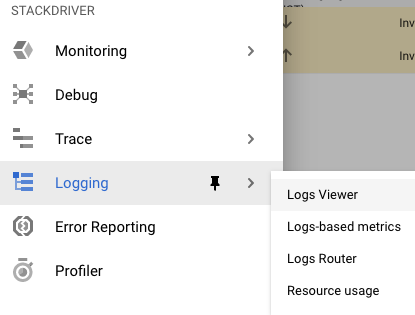
On the “Stackdriver Logging” page, choose the “Logs Router” option from the left navigation panel.
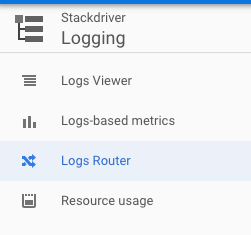
Select the “Log Sink” which needs to be cross-check whether it’s properly configured or not.
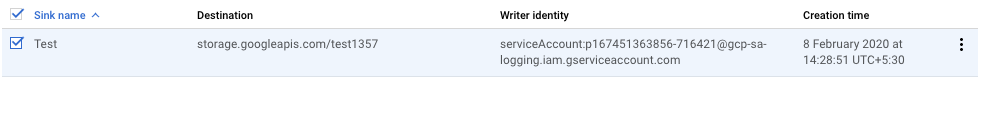
On the selected “Log Sink”, click on the 3 dots at the extreme right and choose the “View Filter” option.
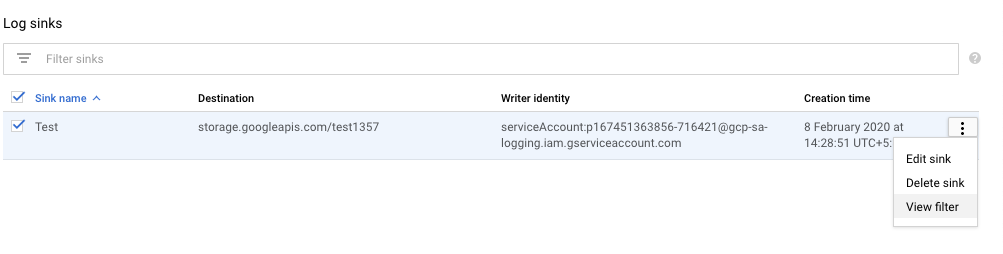
If the “Sink filter” tab is showing any filter option then the selected “Log Sink” is not configred with empty filter.
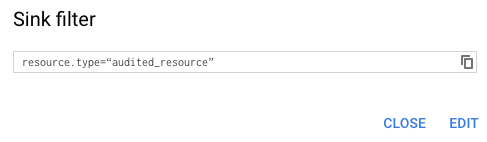
Repeat steps number 2 - 6 to verify other “Log Sinks” in the account.
Navigate to the “Logging” option under the “STACKDRIVER”, click on the “Log Router” option and select the “Log Sink” which needs to be re-configured and click on the 3 dots at the extreme right to choose the “View filter” option.
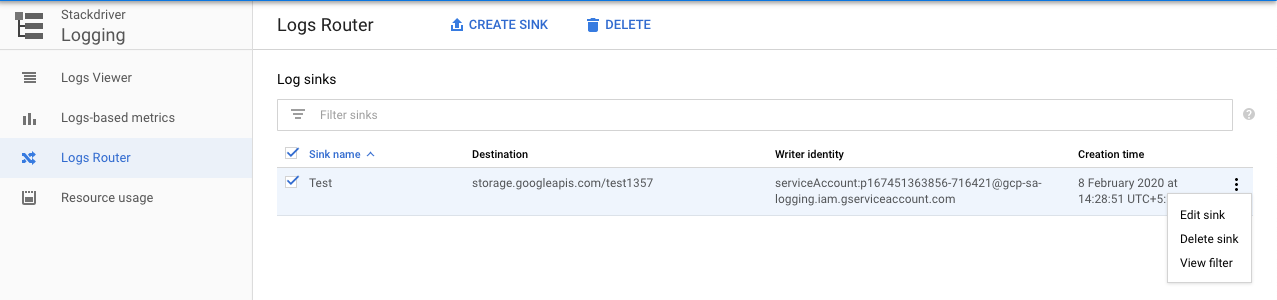
On the “View filter” tab, click on the “Edit” button to edit the “Log Sink.”
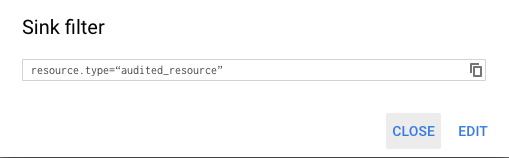
On the “Edit Sink” tab, remove the filter and click on the “Update Sink” button to make the changes.
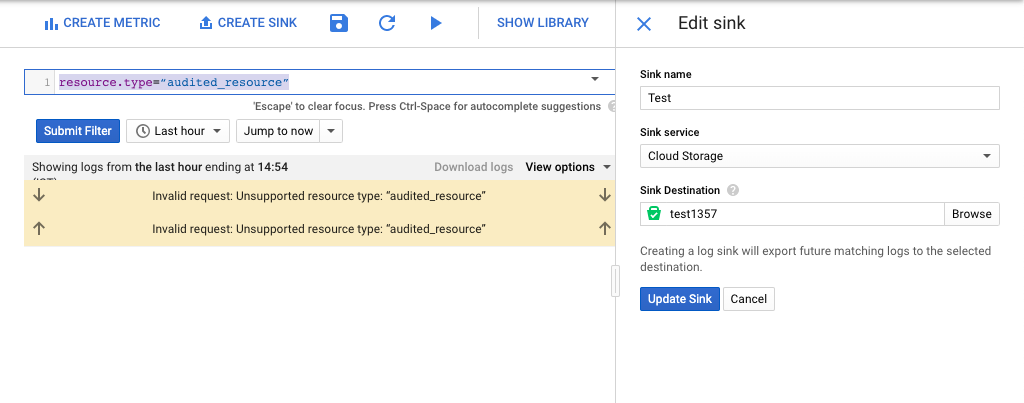
Click on the “OK” button on the popup tab to save the changes which will over write the previous filters enabled.
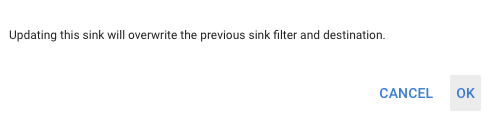
Repeat steps number 8 - 11 to ensure a log sink is configured properly with an empty filter and a destination.