Boot Volume Restorable
Ensures boot volumes can be restored to a recent point.
Having an active backup ensures that the boot volumes can be restored in the event of a compromised system or hardware failure.
Recommended Actions
Follow the appropriate remediation steps below to resolve the issue.
Log in to the Oracle Cloud Platform Console.
Scroll down the left navigation panel and choose the “Instances” under the “Compute.”
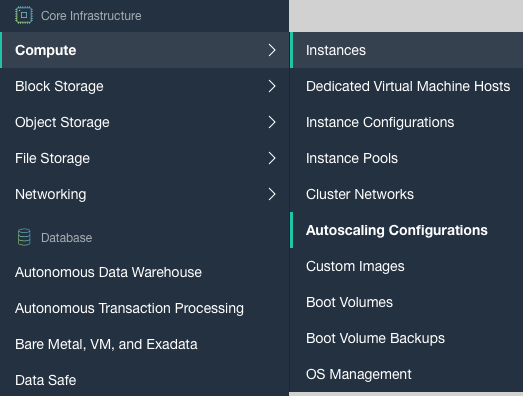
On the “Instances” page, scroll down and click on the “Boot Volumes” option at the left.
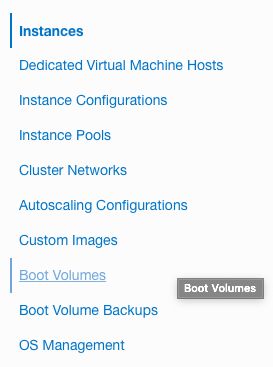
On the “Boot Volumes” page, click on the “Name” as a link to access the configuration options.
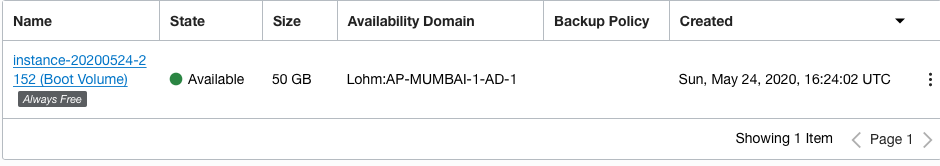
On the “Boot Volume Details” page, scroll down and click on the “Boot Volume Backups” under the “Resources” section.
On the “Boot Volume Backups”, check if there is any active “Boot Volume Backup” is available or not.
Repeat steps number 2 - 6 to check other volumes in the account.
Navigate to “Instances” under the “Compute” and select the “Boot Volumes” option to determine that “Boot Volume” can be restored to a recent point.
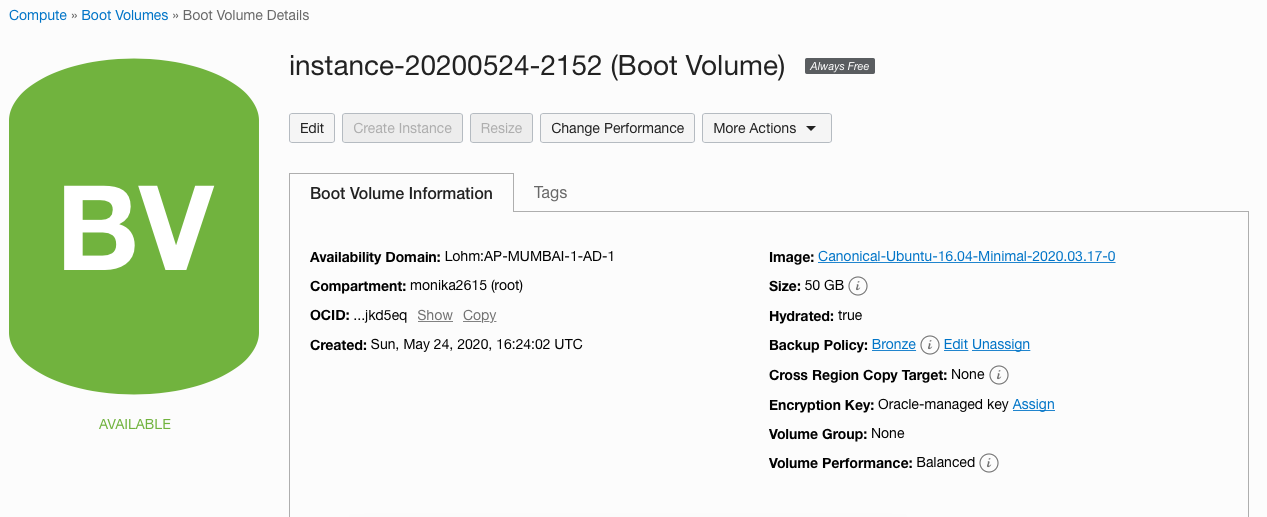
On the “Boot Volume Details” page, scroll down and click on the “Boot Volume Backups” under the “Resources” and click on the “Create Boot Volume Backup” button.
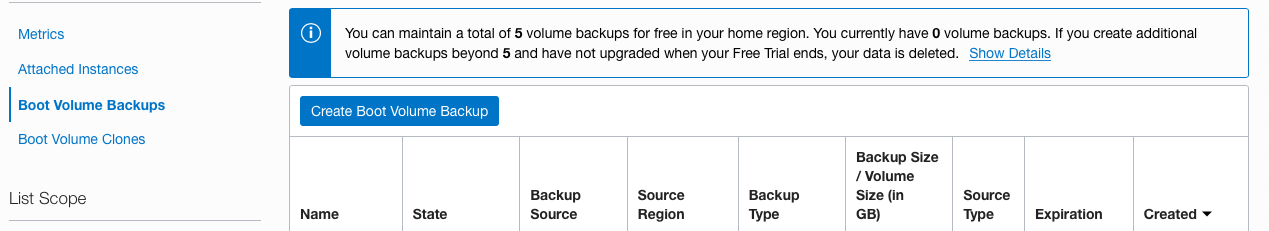
On the “Create Boot Volume Backup” tab, enter the “Name” for the backup and click on the “Create Boot Volume Backup” button.
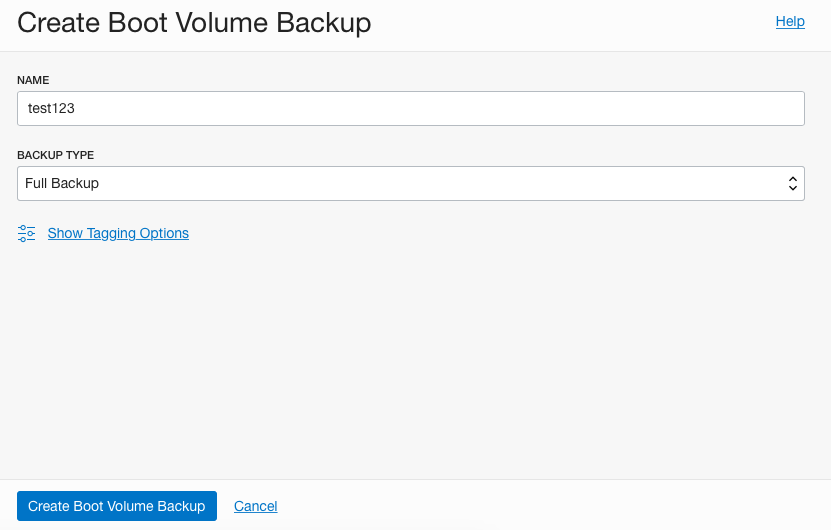
Once the backup is ready then the boot volumes can be restored in the event of a compromised system or hardware failure.
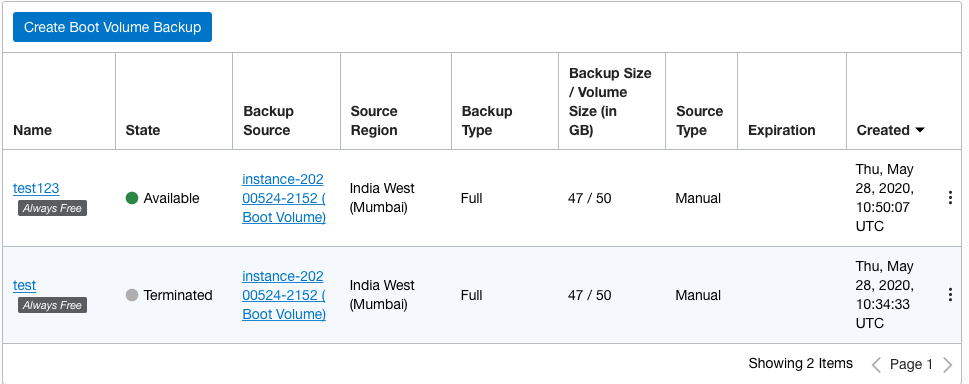
Repeat steps number 8 - 11 to determine if Boot Volumes can be restored to a recent point.