LB Network Security Groups Enabled
Ensures Load Balancers are using network security groups to restrict network access.
Network security groups gives fine grained control of resources. Security rules associated with network security groups can be associated with specific resources.
Recommended Actions
Follow the appropriate remediation steps below to resolve the issue.
-
Log in to the Google Oracle Platform Console.
-
Scroll down the left navigation panel and choose the “Load Balancers” under the “Networking.”
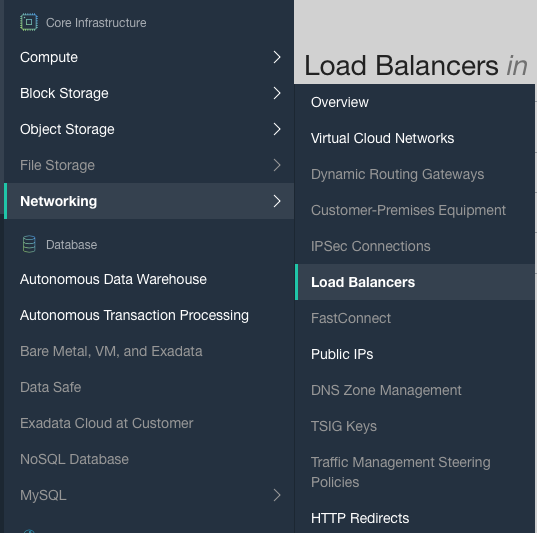
-
On the “Load Balancers” page, select the “Load Balancer” by clicking on the “Name” as a link to access the “Load Balancer."
-
On the “Load Balancer Details” page, scroll down and click on the “Network Security Group” attached.
-
On the “Security Rules” page, check which ports are opened under “Ingress Rules” and check only specific traffic ports based on requirement is allowed.
-
Repeat steps number 2 - 5 to verify other “LB Network Security Groups” in the account.
-
Navigate to “Load balancers” under the “Networking”, click on the “Name” as a link to access the “Load balancer” which needs to modify the “Network Security Group” attached.
-
On the “Load Balancer Details” page, click on the “Edit” button next to “Network Security Group” to make the changes.
-
On the “Edit Network Security Groups” tab, select the “best Network Security Group” for the load balancer and click on the “Save Changes” button.
-
Repeat steps number 7 - 9 to ensure Load Balancers are using Network Security Groups to restrict network access.