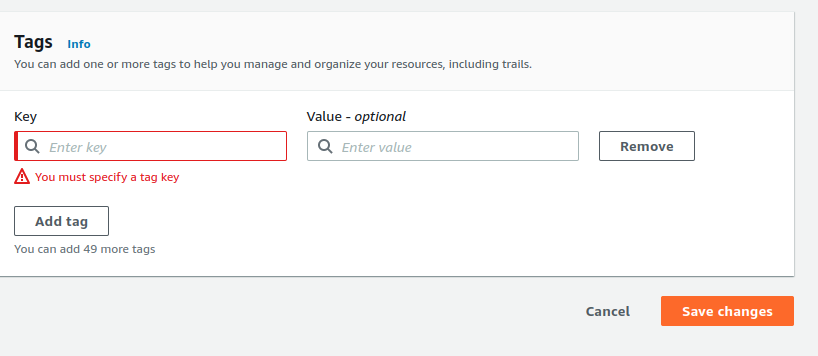CloudTrail Has Tags
Ensure that AWS CloudTrail trails have tags associated.
Tags help you to group resources together that are related to or associated with each other. It is a best practice to tag cloud resources to better organize and gain visibility into their usage.
Recommended Actions
Follow the appropriate remediation steps below to resolve the issue.
-
Log into the AWS Management Console.
-
Select the “Services” option and search for “CloudTrail”.
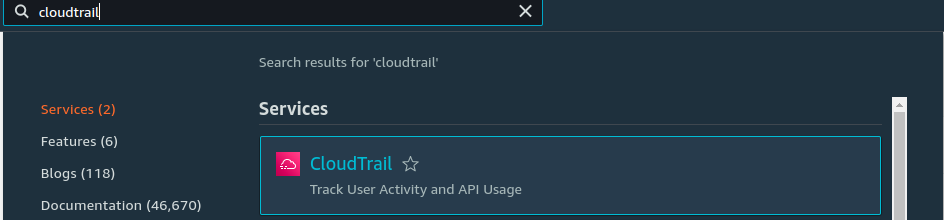
-
In the “Dashboard” panel in Trails section select “trail” that needs to have tags under “Name” column.
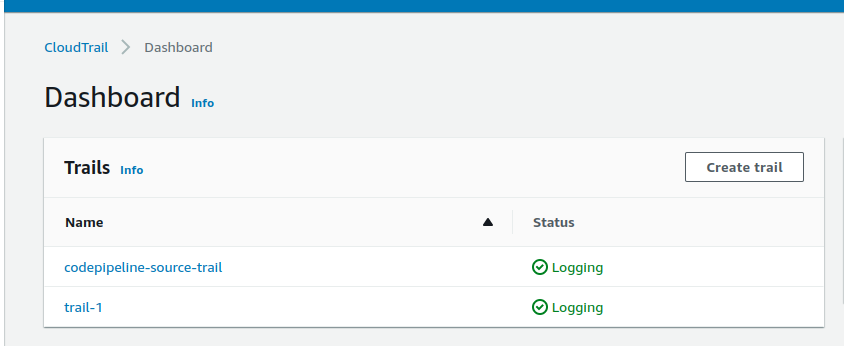
-
On trail details page scroll down to “Tags” section and Click on “Manage Tags” button.
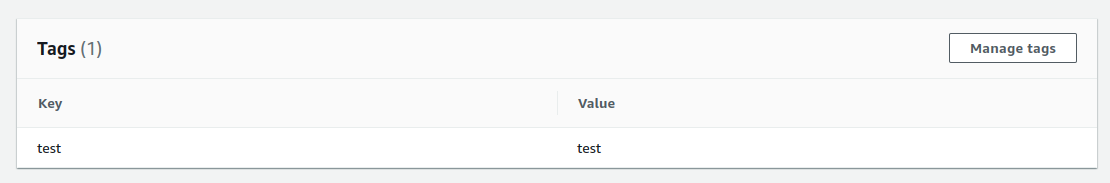
-
On the edit tags page Click on “Add Tag” button and enter the key-value pair for tag in text boxes and Click “Save Changes” button.