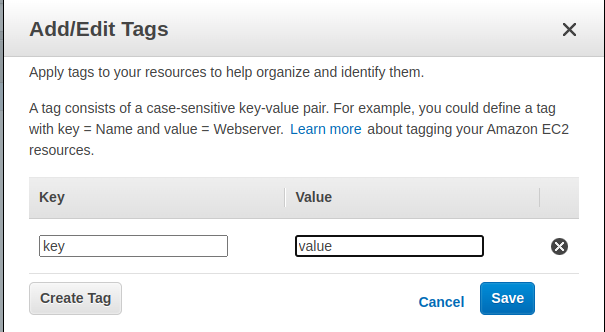ELB Has Tags
Ensure that ELBs have tags associated.
Tags help you to group resources together that are related to or associated with each other. It is a best practice to tag cloud resources to better organize and gain visibility into their usage.
Recommended Actions
Follow the appropriate remediation steps below to resolve the issue.
-
Log into the AWS Management Console.
-
Select the “Services” option and search for EC2.
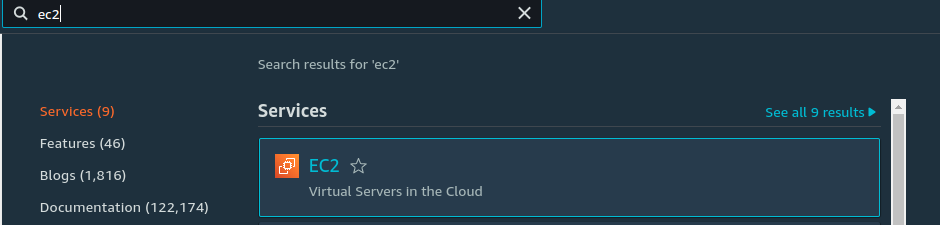
-
In the “EC2 Dashboard” scroll down and look for “Load Balancers” and click on “Load Balancers” to get into “Load Balancers” dashboard.
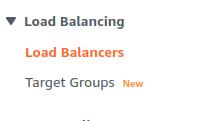
-
Select the “Load Balancer” which needs to have tags.
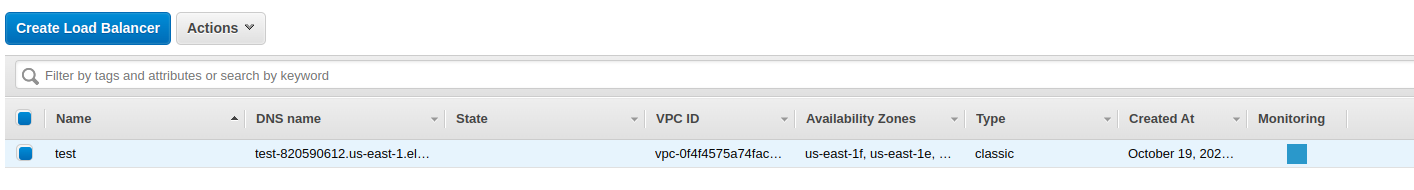
-
Select the “Tags” tab from the bottom panel and Click on “Add/Edit Tags” button.
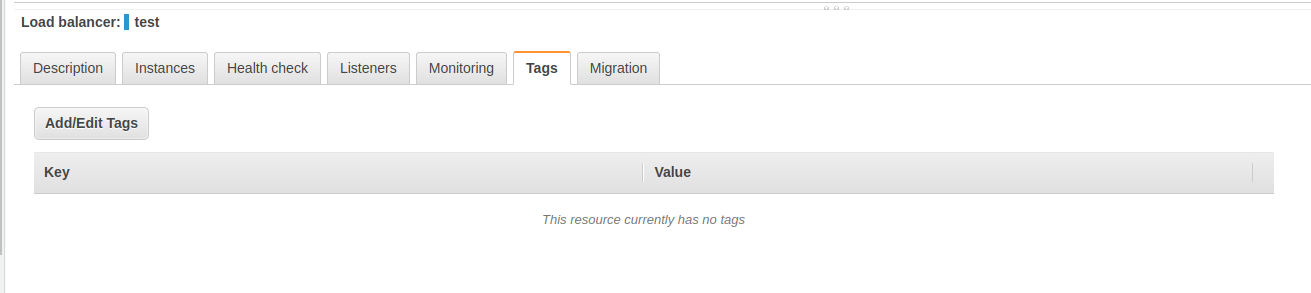
-
On “Add/Edit Tags” popup Click on “Create Tag” button and enter key-value for the tag and Click “Save”.