Dataset Labels Added
Ensure that all BigQuery datasets have labels added.
Labels are a lightweight way to group resources together that are related to or associated with each other. It is a best practice to label cloud resources to better organize and gain visibility into their usage.Labels are a lightweight way to group resources together that are related to or associated with each other. It is a best practice to label cloud resources to better organize and gain visibility into their usage.
Recommended Actions
Follow the appropriate remediation steps below to resolve the issue.
-
Log into the Google Cloud Platform Console.
-
Scroll down the left navigation panel and click on “BigQuery”.
-
On the “SQL Workspace” page, click on the arrow on the left of your project id node to expand it.
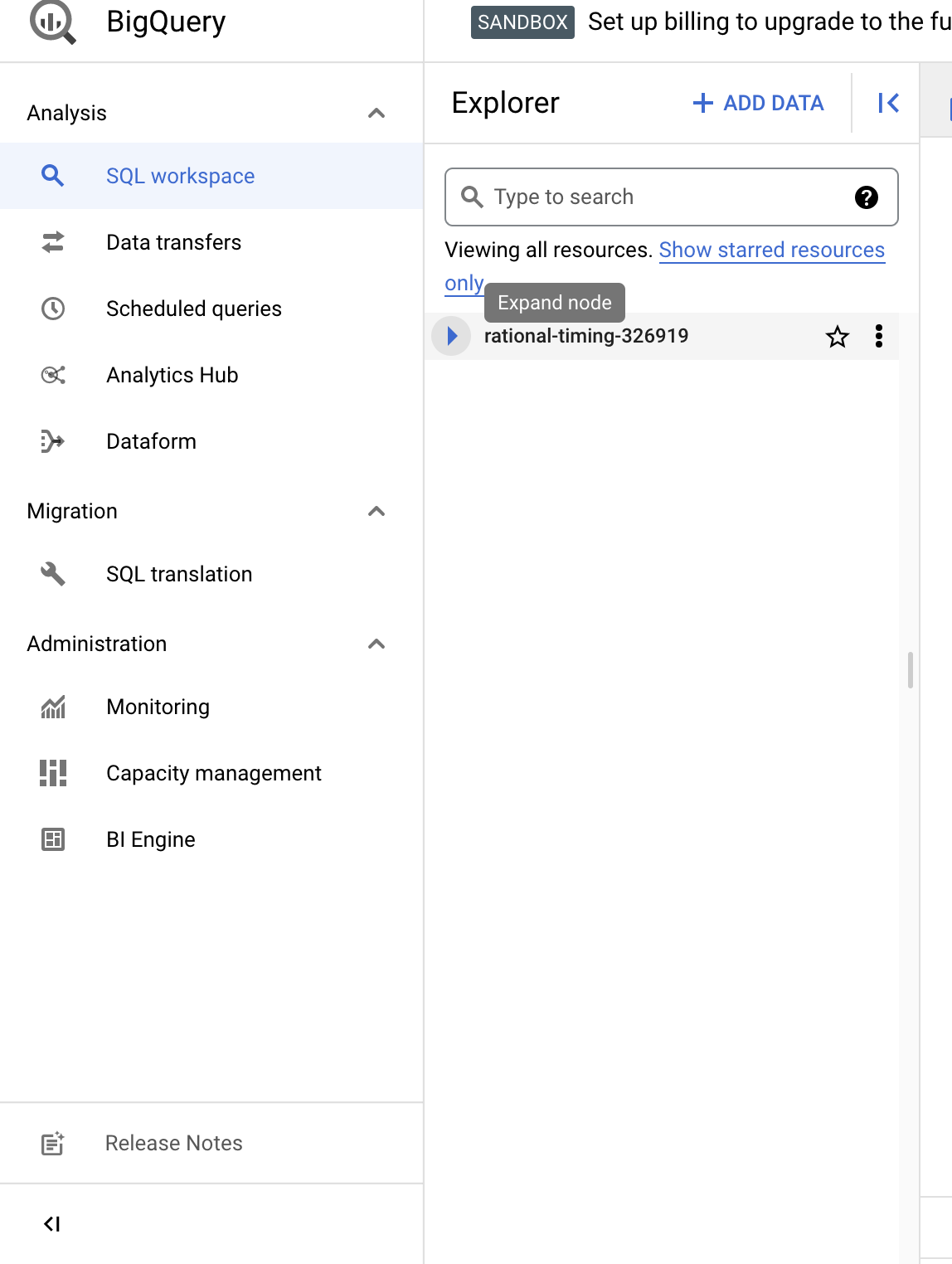
-
Select the dataset which needs to be verified whether it has labels added or not by clicking on the dataset name.
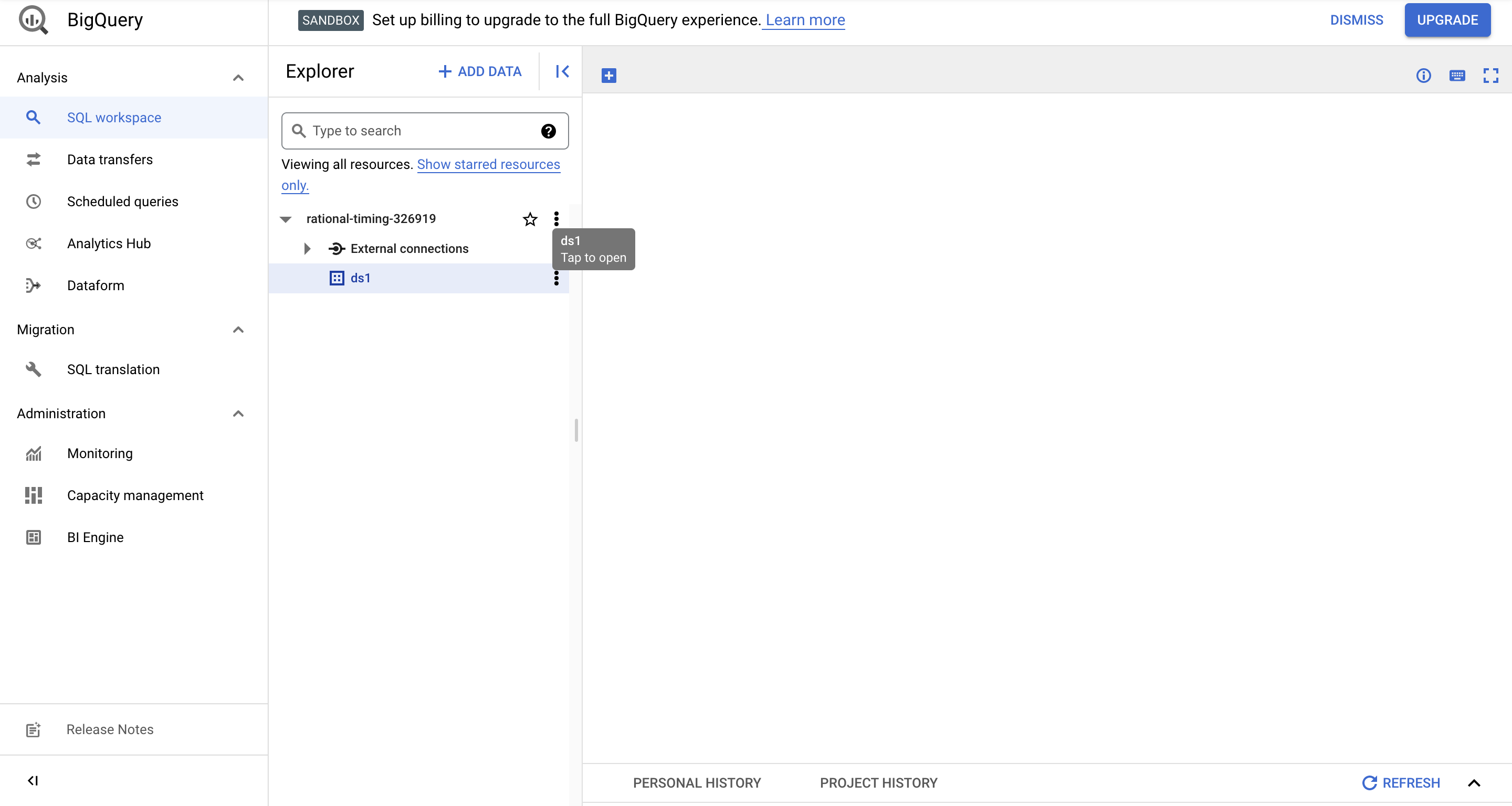
-
On the right side, a panel will open with your dataset details. Under “Dataset Info”, check if there is a “Labels” field. If the “Labels” field is not there or empty then the dataset does not have labels added.
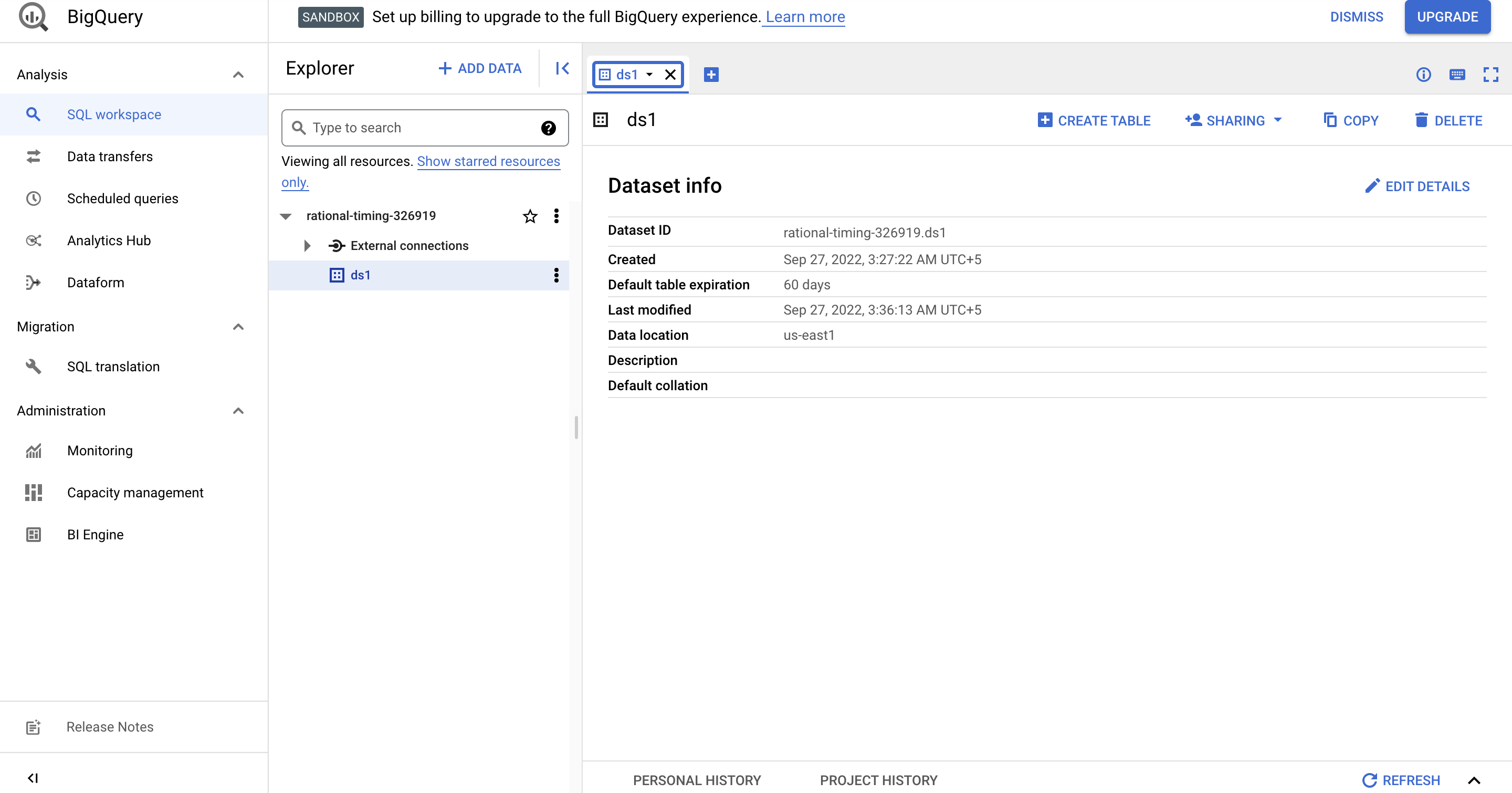
-
Repeat steps number 4-5 to check other datasets in the project.
-
Navigate to “BigQuery”, click on the project node and click on the “Dataset” which needs to have labels added.
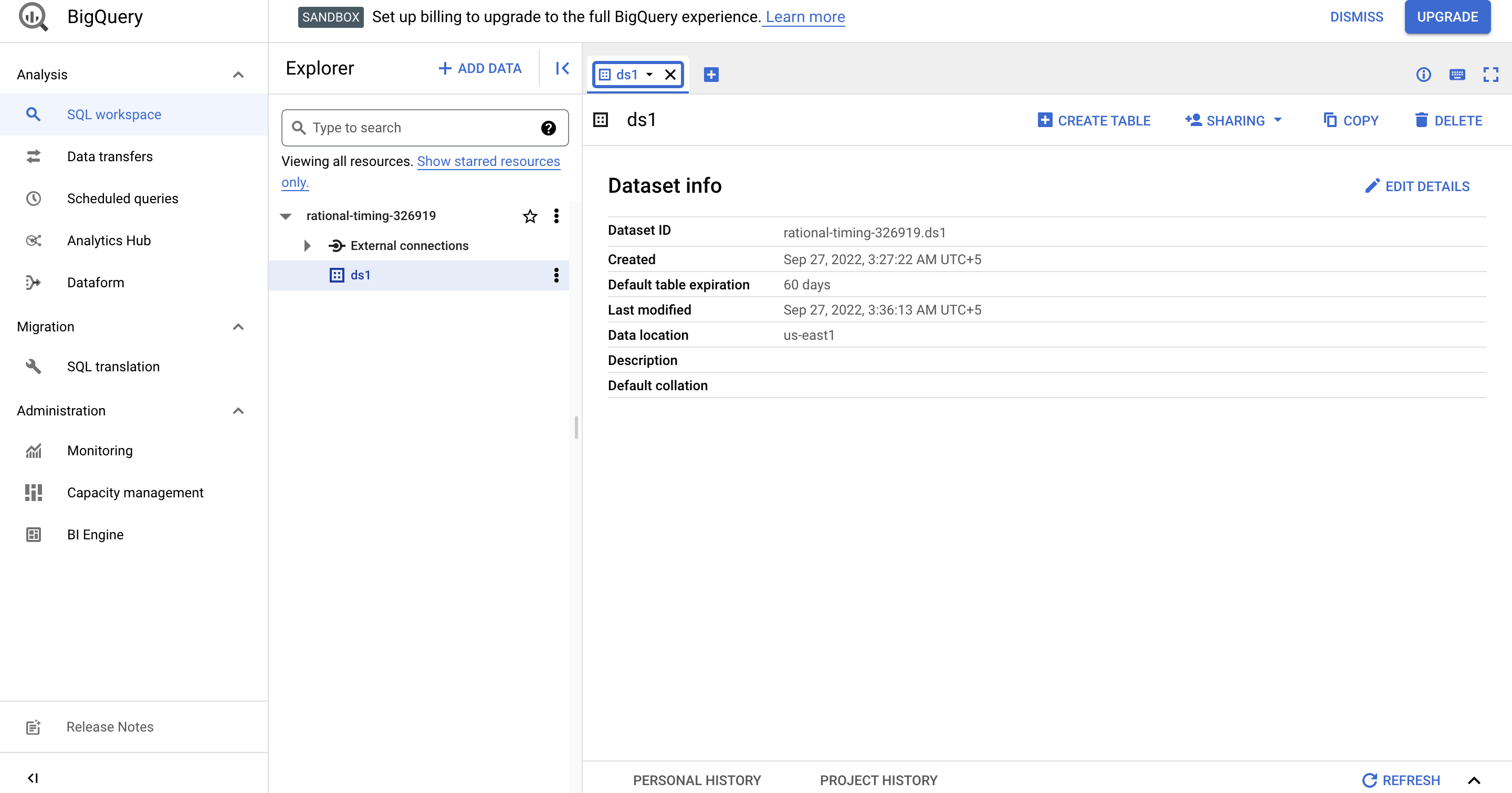
-
On the right side, a panel will open with your dataset details, click on “Edit Details”.
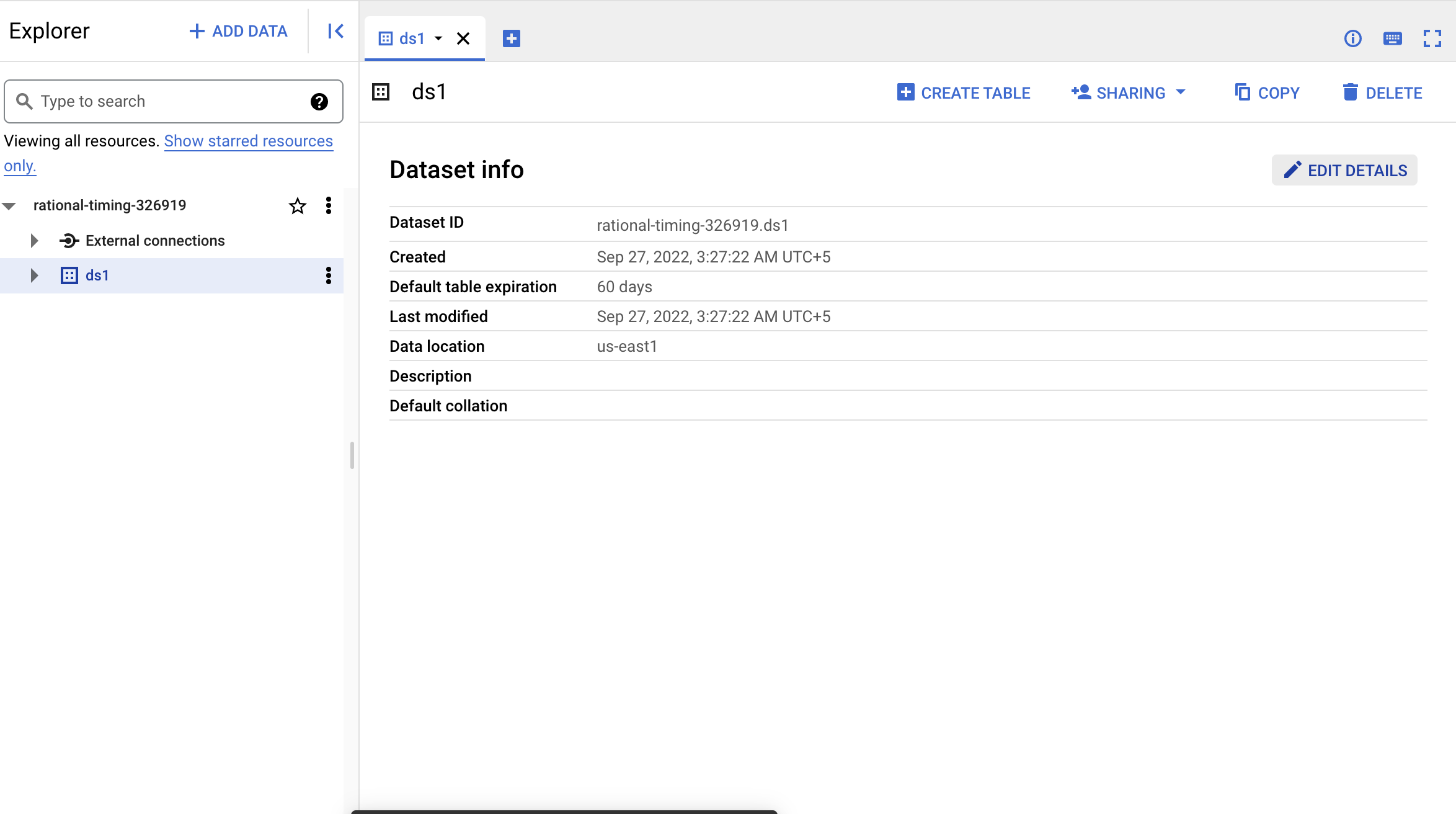
-
Under “Labels”, click on “Add Labels”.
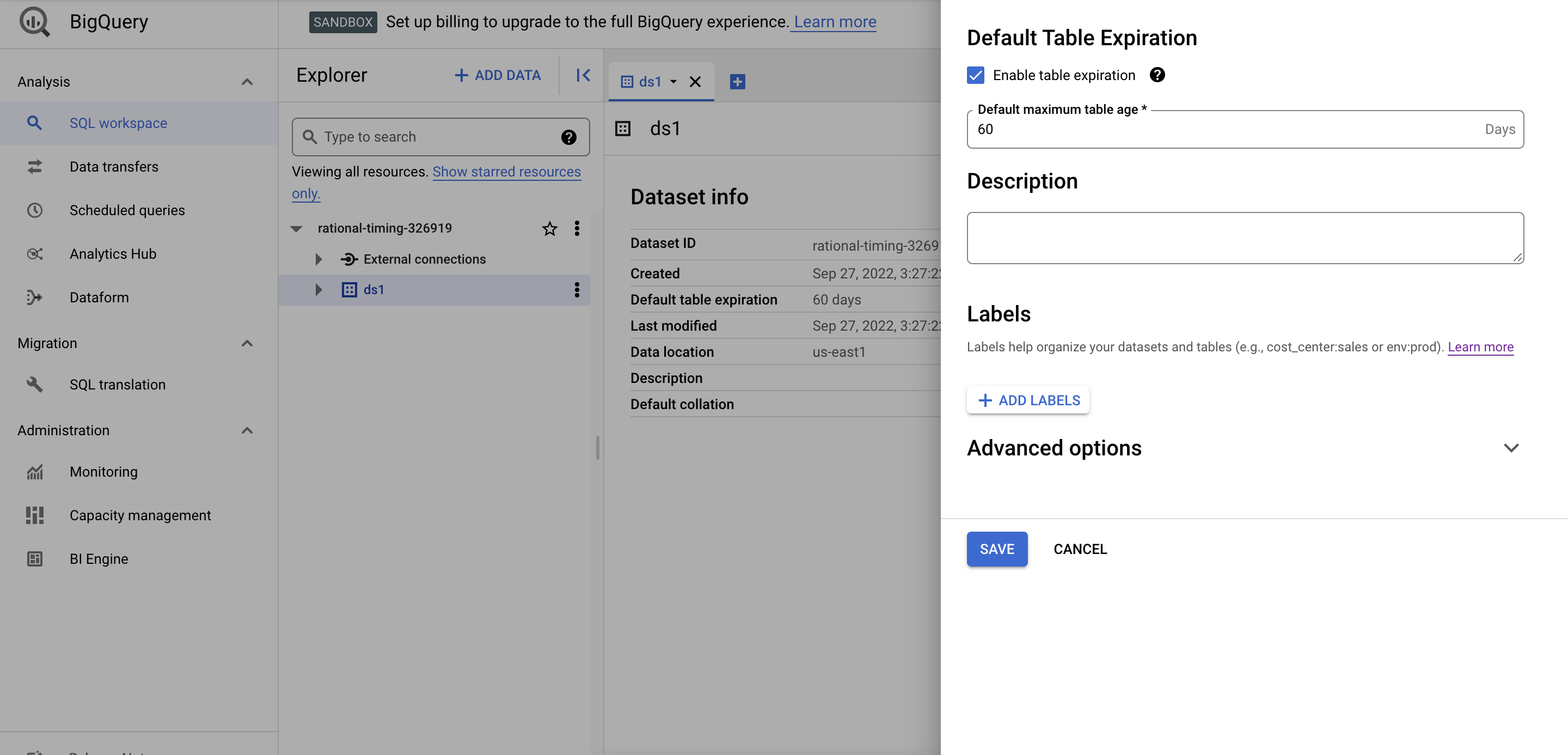
-
Add key and value for the label, add as many labels as you want and then click “Save”.
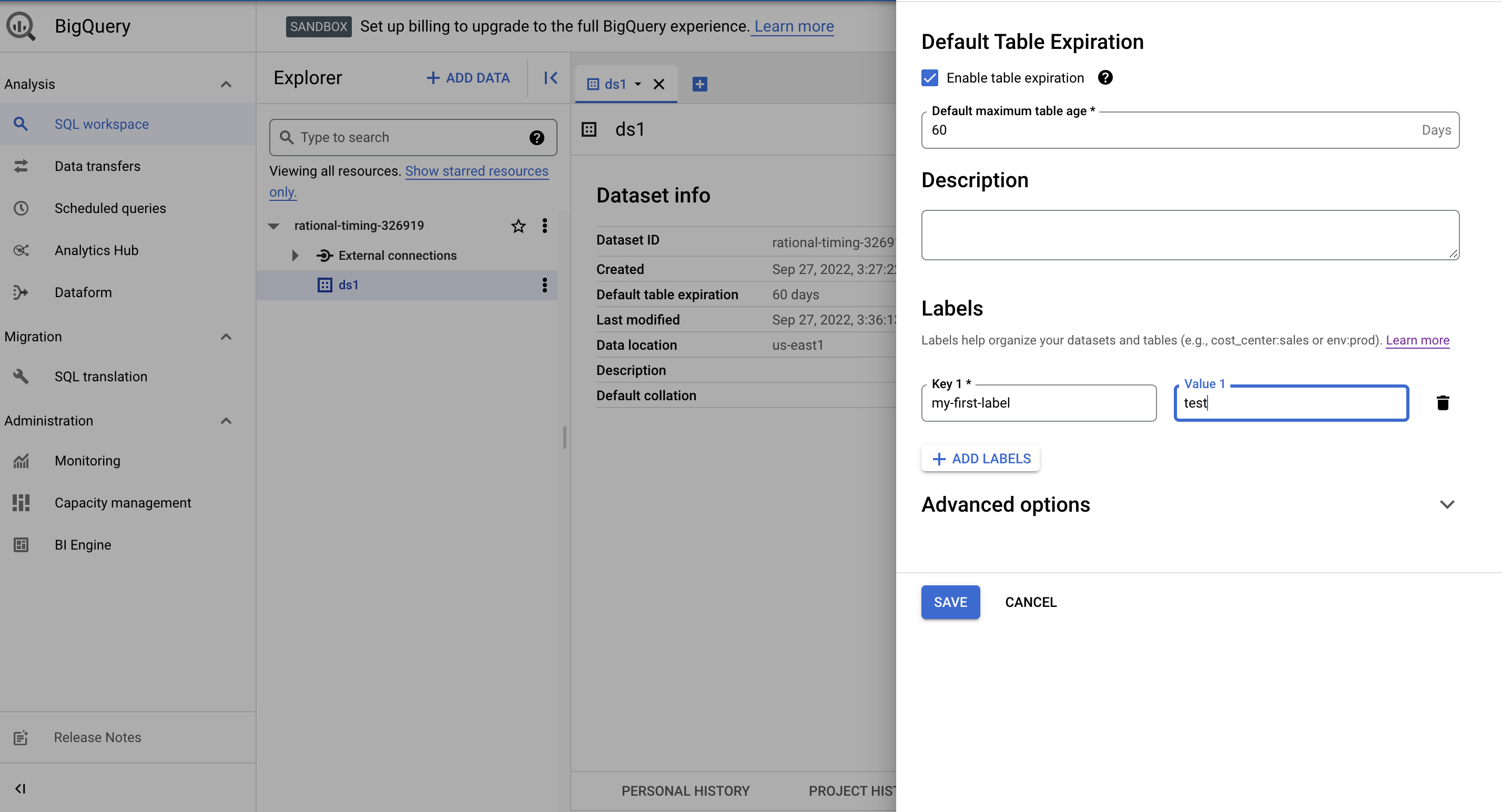
-
Repeat steps number 7-10 to add labels to all other datasets in the project.